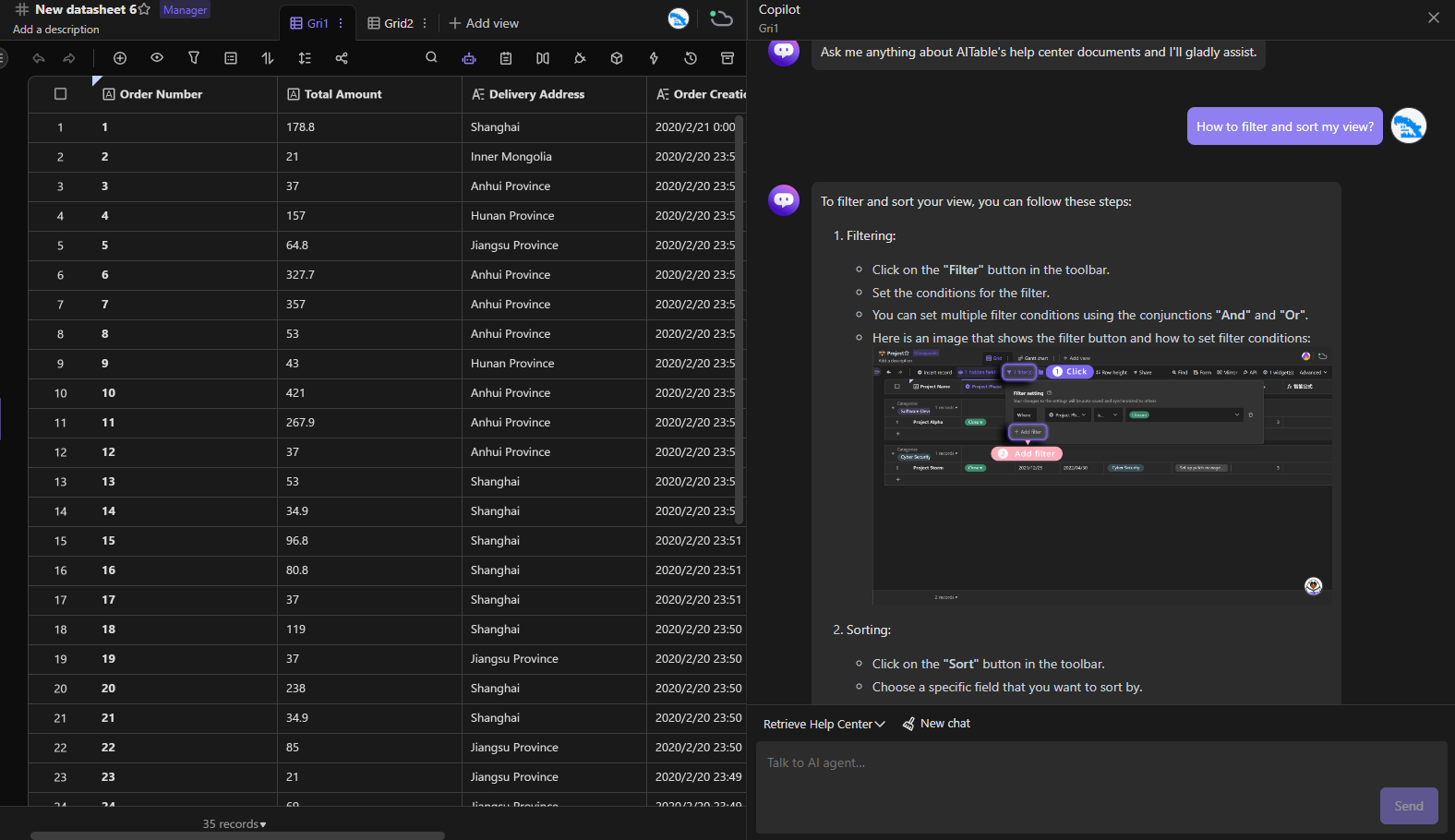Copilot Introduction
As the latest addition to the AITable suite, Copilot serves as your smart assistant, providing efficient help document retrieval designed to streamline your data handling and accelerate information access.
AITable continues to evolve and expand, and Copilot is set to introduce an array of advanced functionalities in the future. Whether you're a new or seasoned user of AITable, Copilot is poised to be an indispensable tool in your data processing and support journey.
How to Use Copilot for Retrieving Help Documents
If you're ever confused about how to use a feature in AITable, Copilot can help. Just open the Copilot sidebar and ask your question. It quickly gives you the information you need, so you can get back to your datasheet work without any delay. This makes it easy to understand and use AITable's features, helping you work more efficiently.
1. Accessing the Copilot Interface
To open Copilot, simply find and click the "Copilot" button on the right side of your datasheet's toolbar. Copilot will pop up from the right. Inside the Copilot window, you'll see some sample questions to help you get started with asking your own.
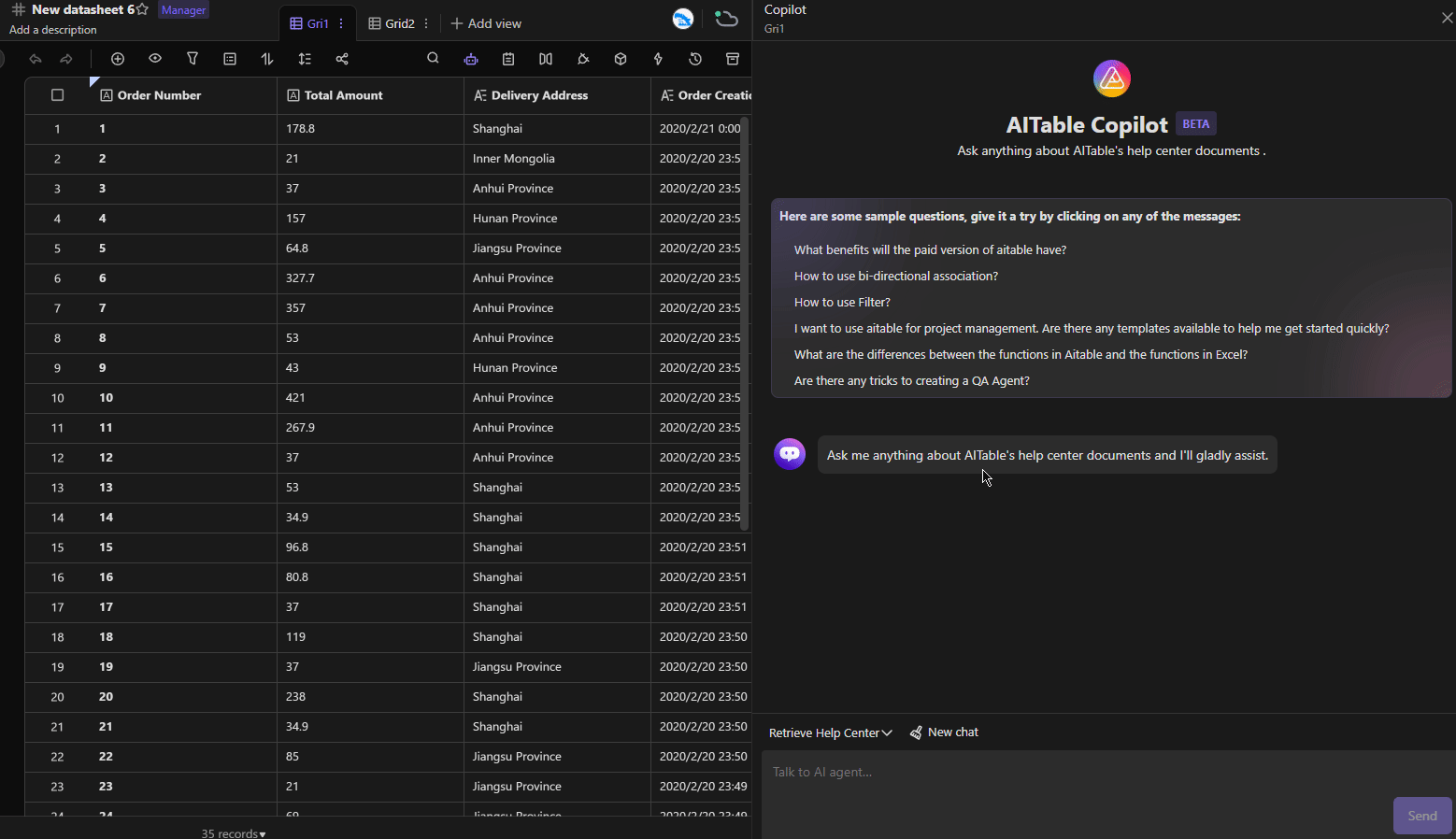
2. Ask Your Questions
In the chat box of Copilot, type the question you have, like “How do I filter and sort my view?” Then press submit. Copilot will search through our Help Center and provide you with relevant document information that can assist you. This feature makes it easy to find answers and learn more about using AITable effectively.