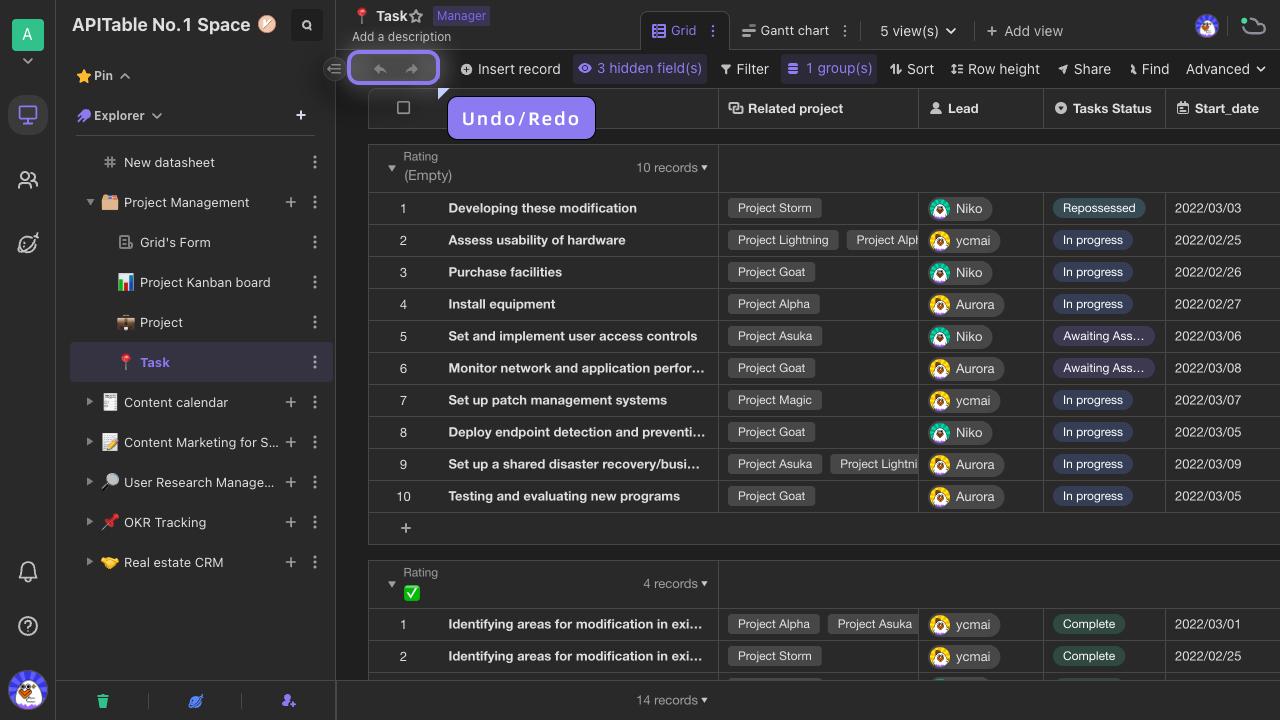Usage and Payment
What if I reach the capacity limit?
Create a column of the【Attachment】type in the AITable, and upload pictures, documents, PDFs, MP4s, and other files to it.
AITable provides 1GB of storage space for each Space. You can upload as many attachments as you want to the datasheet until the storage space reaches the limit.
Space over capacity
If Bronze Plan's space has reached its maximum capacity, it can be handled in the following ways:
- Delete some unused attachments from the space
- Create a new Space and place some datasheets in it
- Purchase the space's paid capacity
Retrieve attachment
Using the undo function in the AITable, you can retrieve a cell's attachment if its attachment is deleted or its column is cleared before exiting the AITable:
- The Undo icon in the View toolbar;
- The Undo shortcut: Ctrl+Z (⌘+Z on Mac)
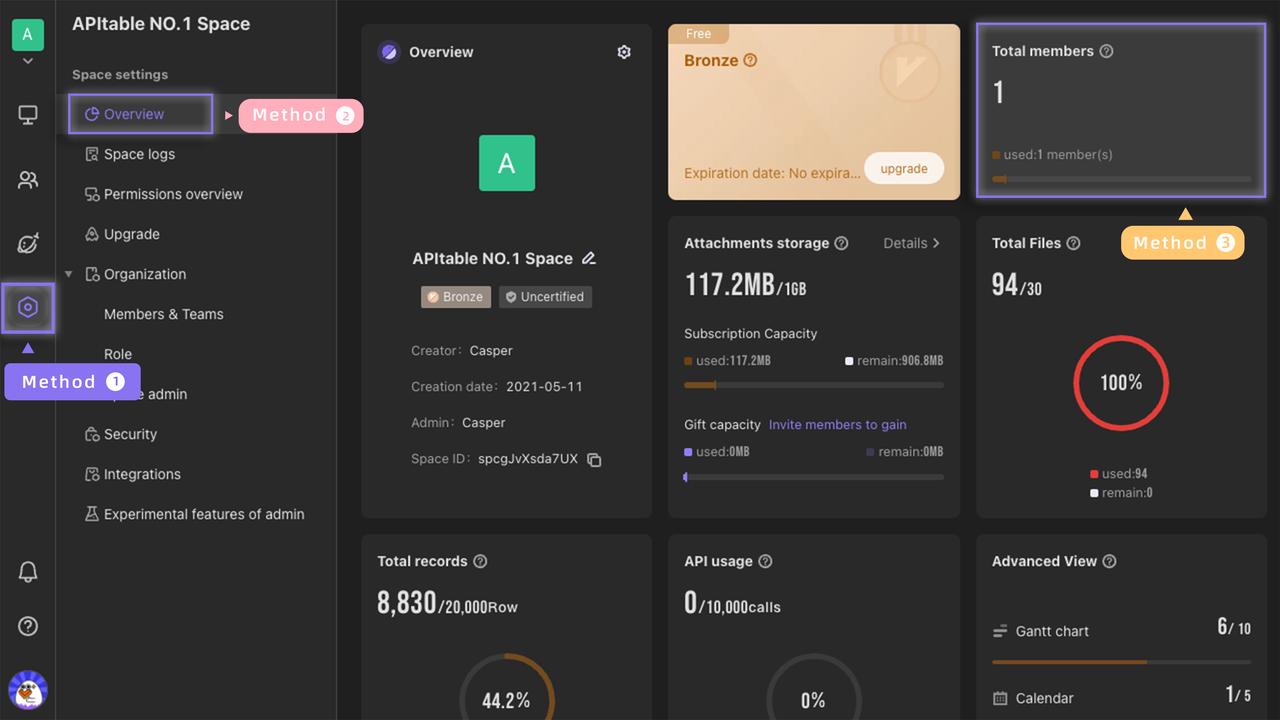
What if I reach the maximum number of members?
The space subscription level affects the space membership limit. To increase the space membership limit, please refer to the latest payment plan. AITable Price List
To check the membership cap of the space, path: Space Management > Overview > Total members.