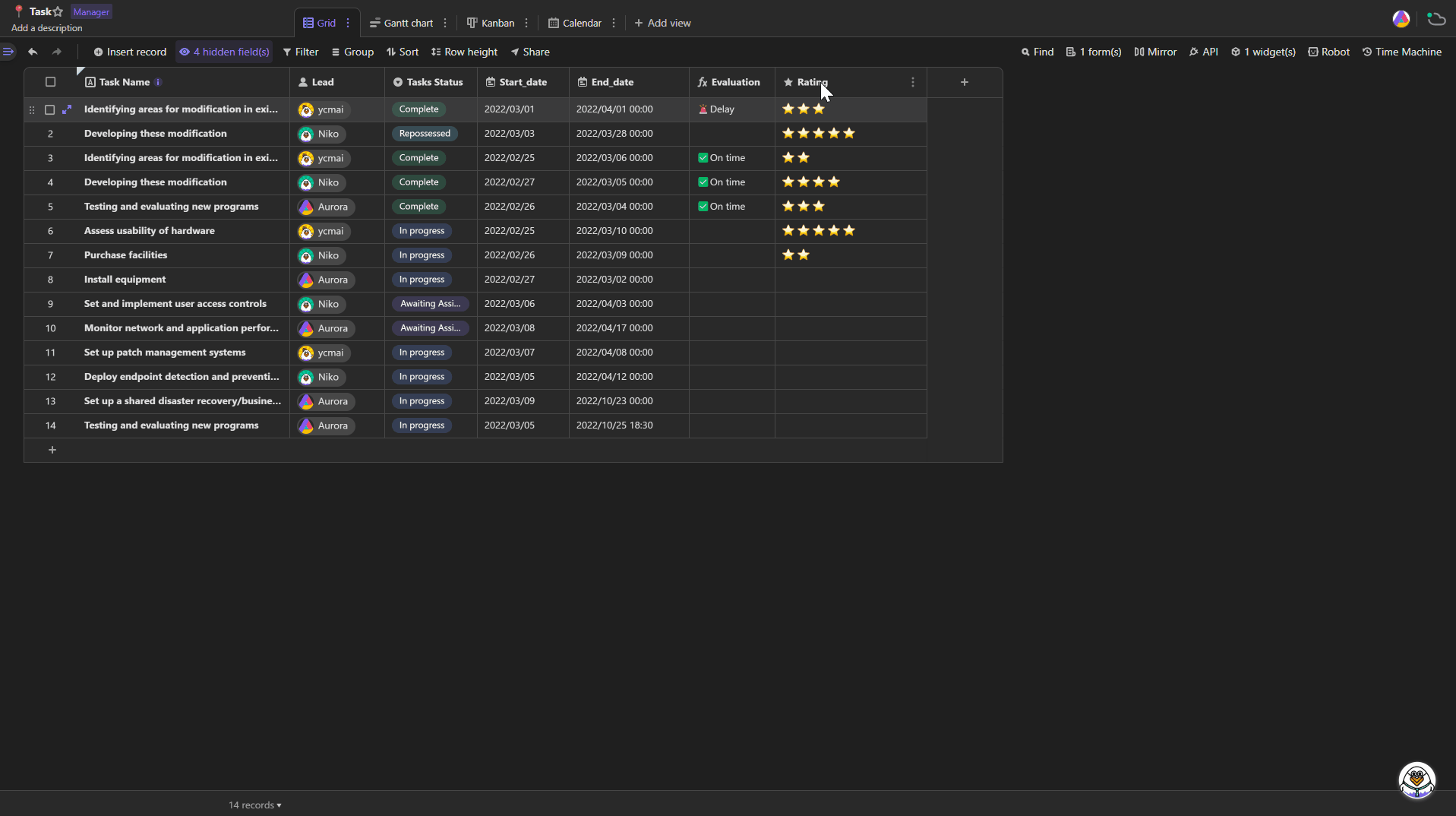Rating
Introduction
The rating field is a type of field that is used to rate your records for ranking or assessment.
To rate a record or change a rate, you can select a cell in the rating field, and then hover over to click the appropriate number of gray rating symbols.The gray rating symbols clicked will become bright to indicate the rating levels. The rating level is allowed to range from 1 to 10.
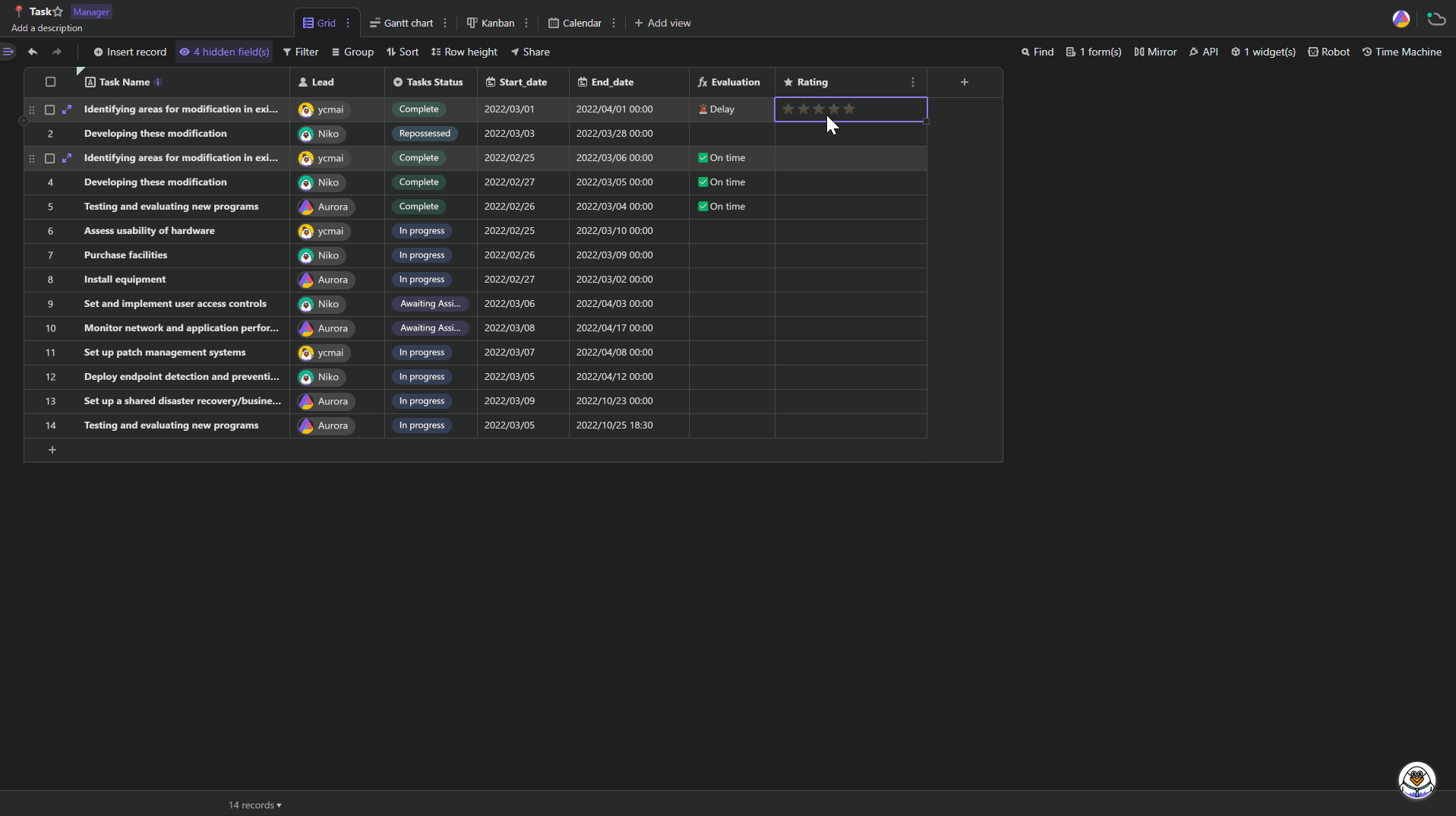
Instructions
You can customize your rating fields by open the field customization menu. The configurations you can change are as following:
Style of rating symbol: AITable supports a variety of emojis as rating symbols.
You can also set the maximum rating allowed (1 to 10).