Single Line Text
In the field of Single line text, only one line of text is allowed to be typed in each cell, which means you are not able to wrap the text in this type of field.
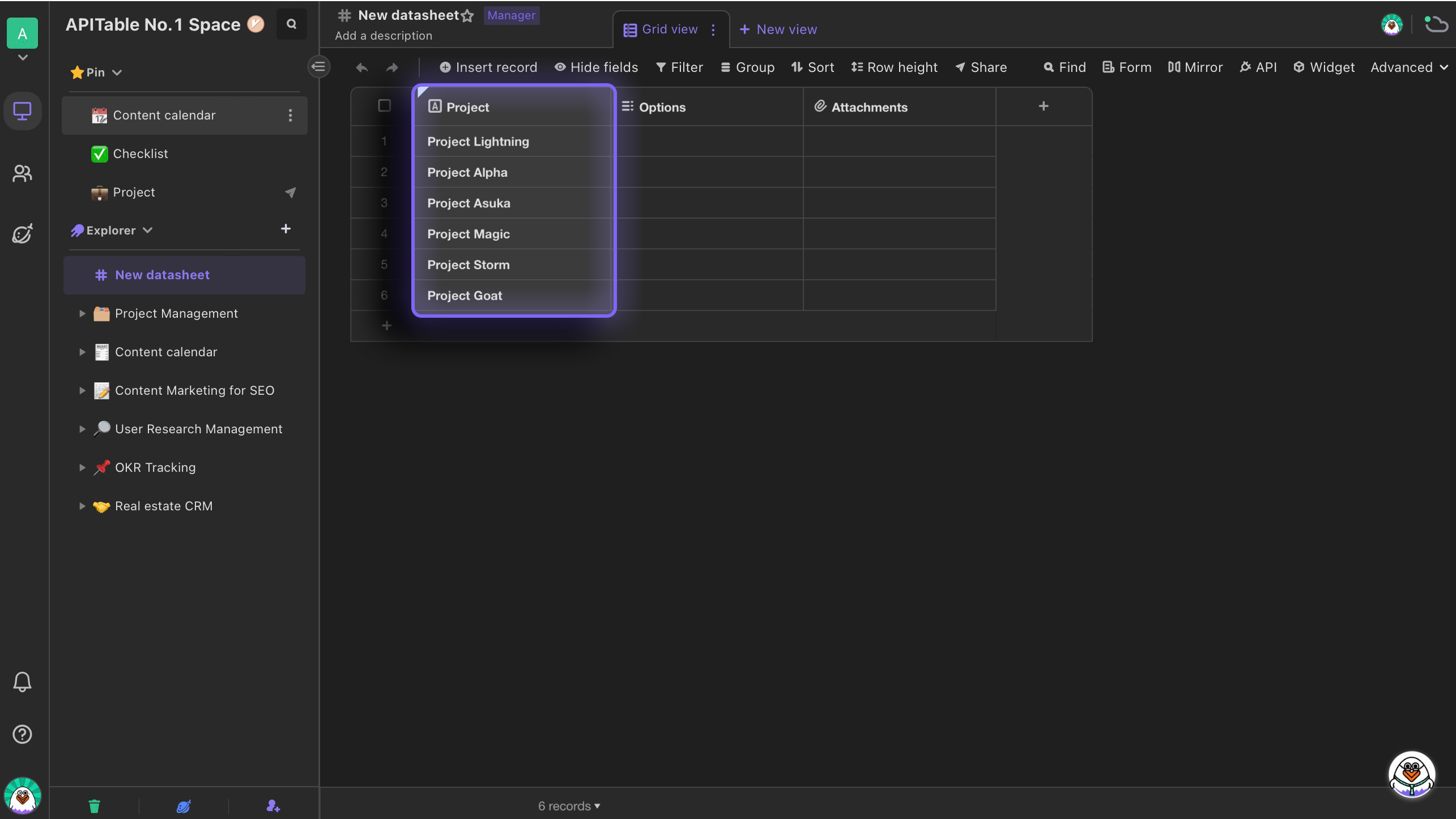
The Single line text field is best for short, unique pieces of text, such as your friend's name, your cat's name, or your friend's cat's name.
Setting default text
You can set the default text for the Single line text field in the field settings by right-clicking the field header. When a new record is added, the cell in this field will be automatically filled in with the default text.
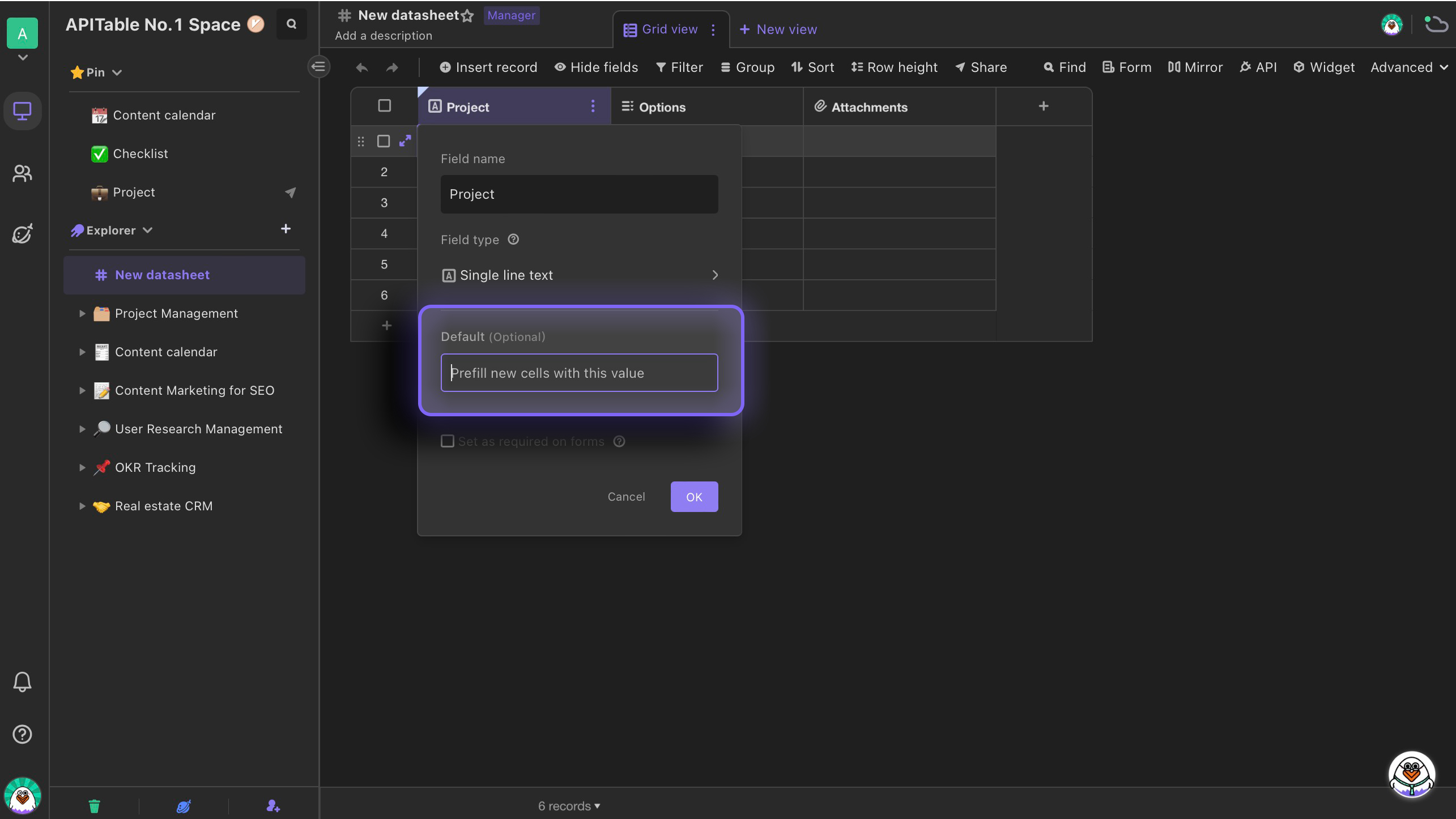
If you are repeating the same text value in a Single line text field, you may consider using a Single, Multi-select or Link field type.