URL
A "URL" field is used to store URLs. You can quickly access URLs by clicking the URLs in the cells.
You can use a URL field to record the websites from which you usually shop, or records the links of your favorite products.
Instructions
When you enter a URL in a cell, the cell will automatically highlight the URL and display a URL edit icon.
Clicking the URL edit icon will open the URL editing box. You can enter a title in the URL editing box and specify meaningful titles and related links for each URL cell.
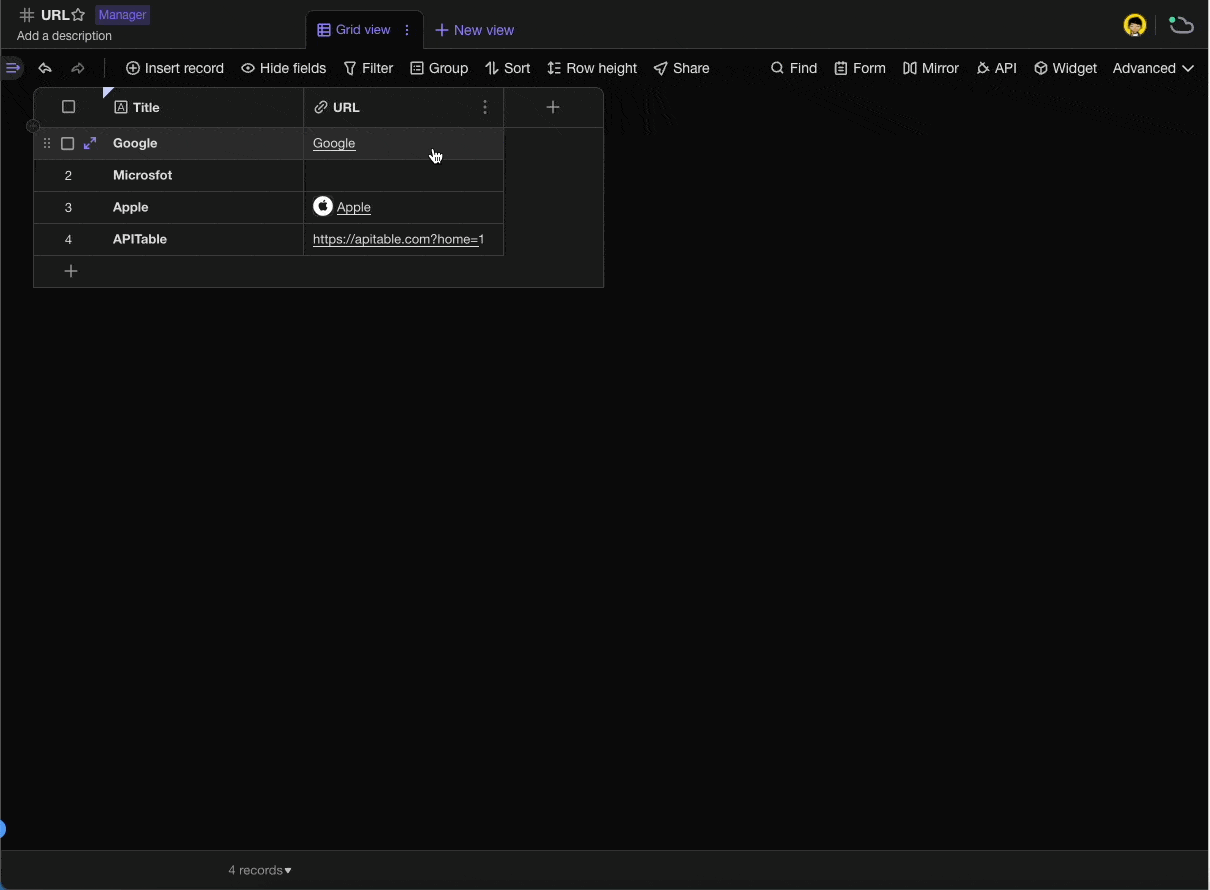
In the selected cell state, you can quickly jump to the corresponding web page by clicking the URL or the jump icon in the URL editing box.
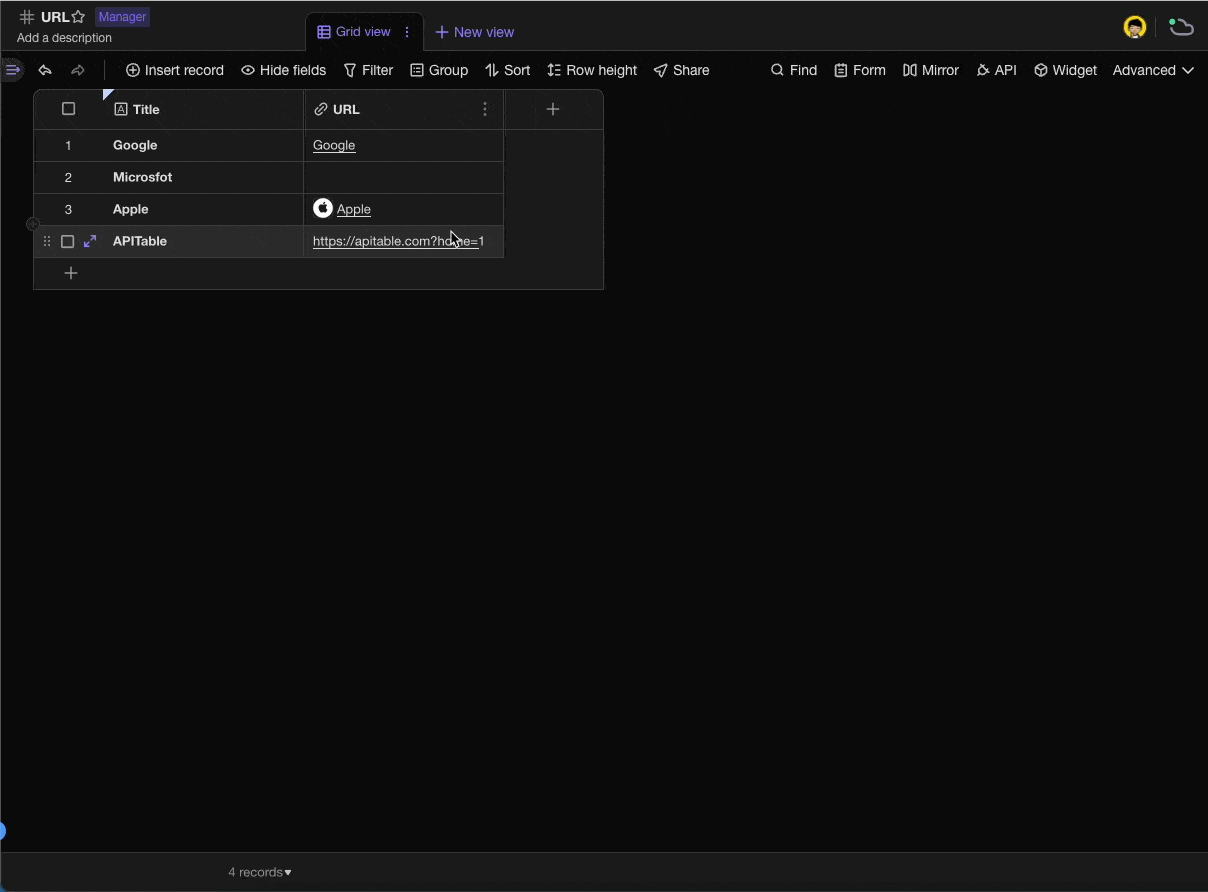
By selecting a cell and pressing the space bar Space, you can expand the card. Clicking the jump icon in the URL editing box below the card will also allow you to quickly jump to the web page.
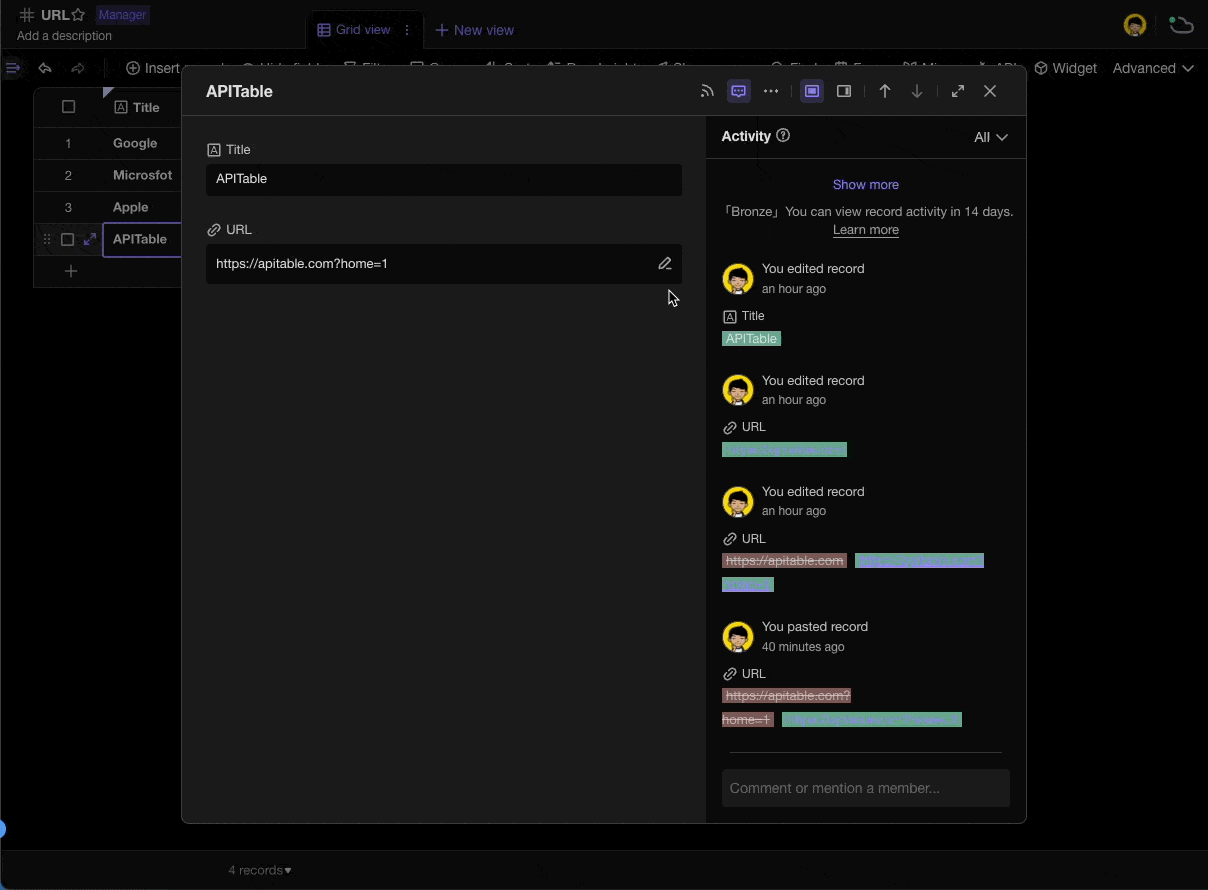
Configuration
In the configuration of the URL field, you can enable "Auto display title when added URL".
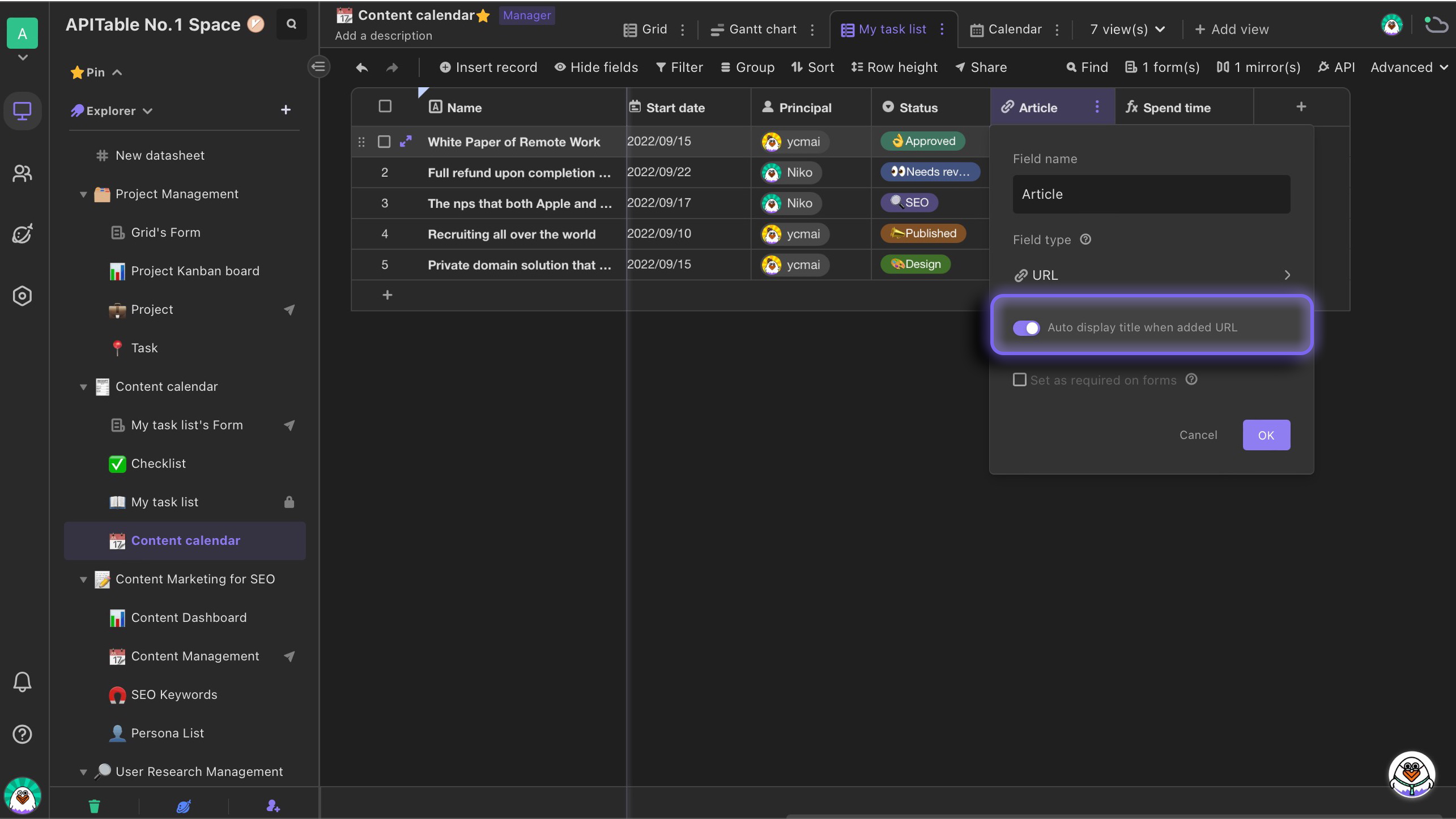
Once enabled, when you enter a URL, it will automatically detect the corresponding web page title and web page icon, which will be displayed in the URL editing box.
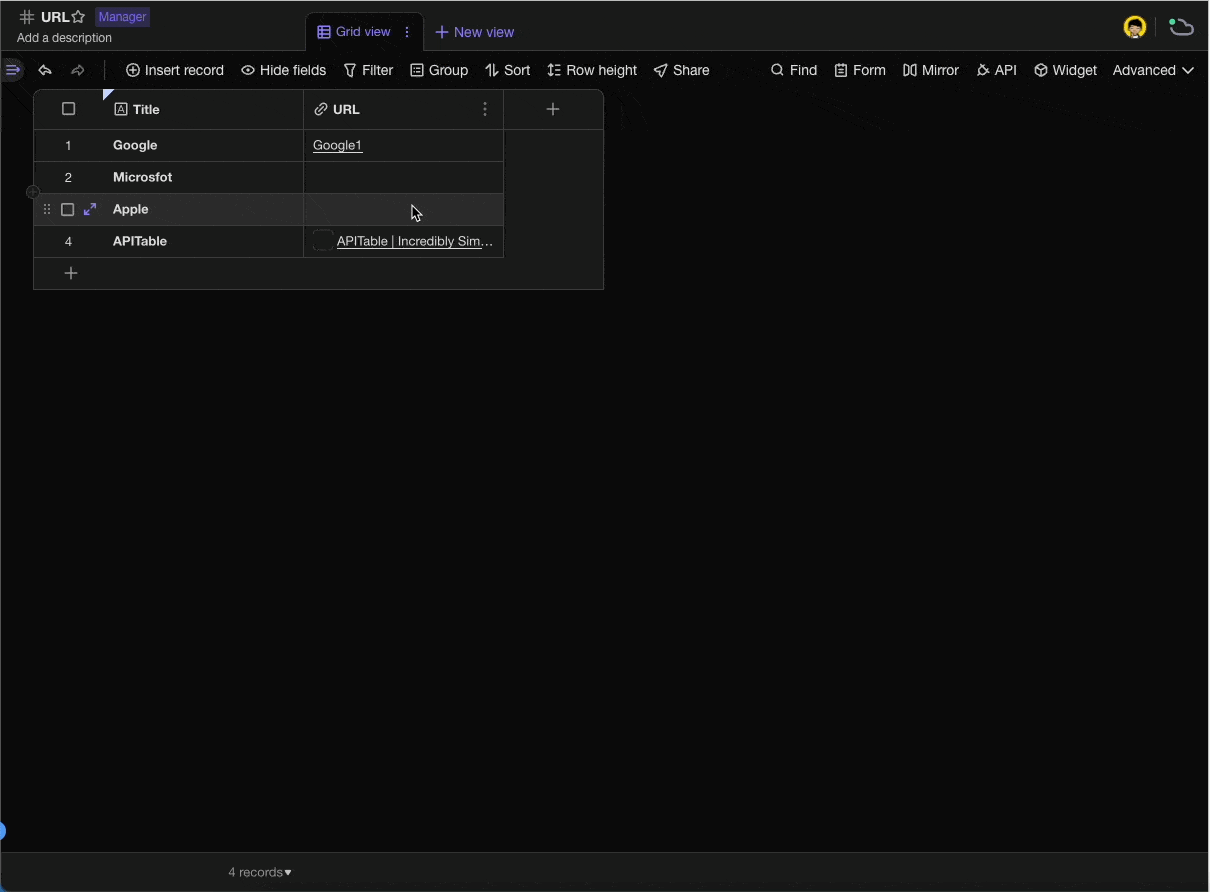
Please note that only URLs entered when double-clicking the cell to enter the editing mode will be automatically recognized. If you enter or update the URL in the URL editing box, the system will not automatically detect the content to prevent overwriting manually modified titles and web page addresses.
FAQs
Is it a single-line text and multi-line text field types save URLs?
Single-line text and multi-line text field types can also save URLs, and click to jump to the corresponding web page.
I entered the URL, and then turned on "Automatically identify URL content", why is the display URL title not automatically identified?
Currently, only newly added data can be identified, and existing data can be automatically identified by copying and re-pasting.
If you have any further questions or need assistance, please feel free to contact our support team.