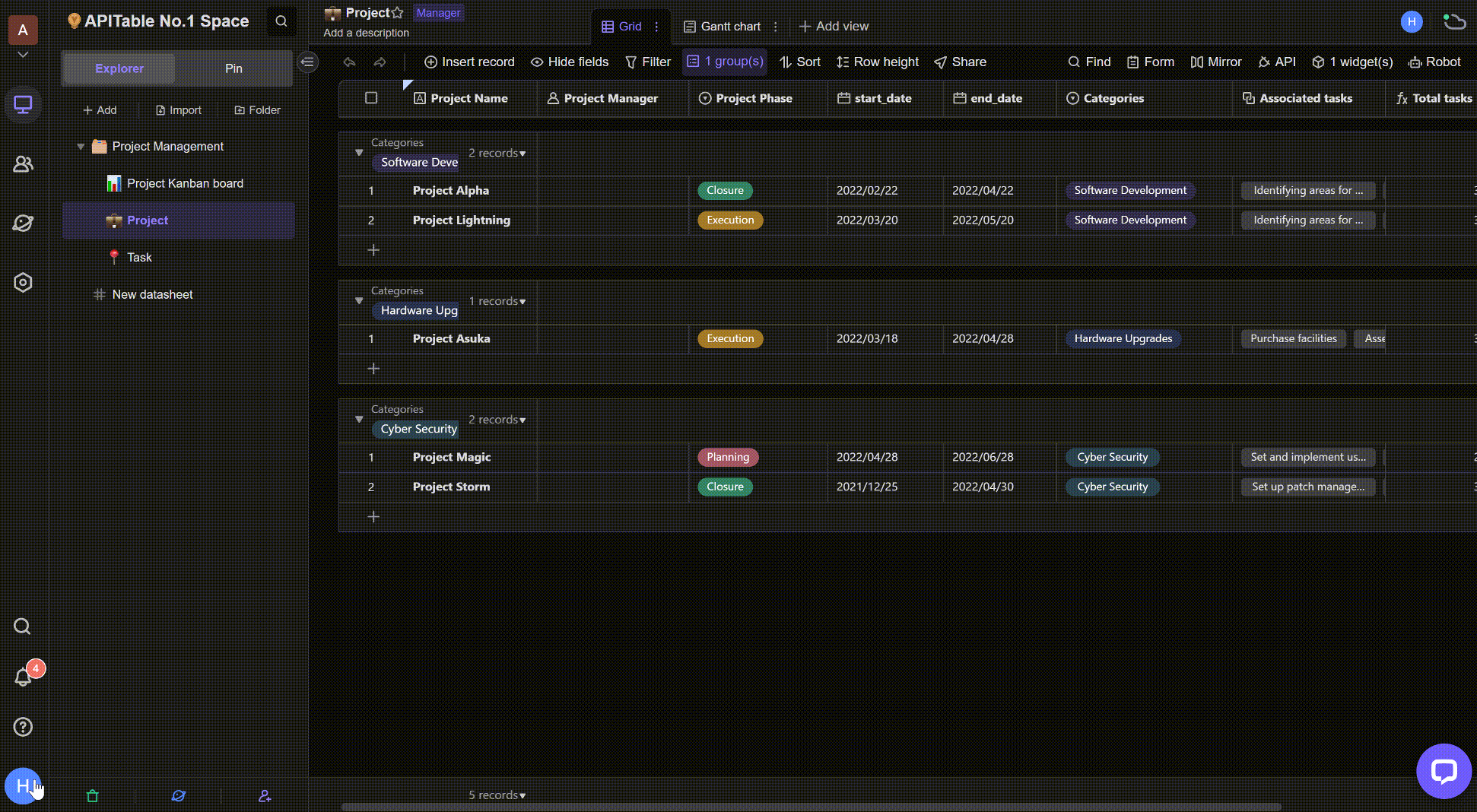✍️ Summary
- Enhancing File-Sharing Interactions for a User-Friendly Experience
- View Collaboration Interaction Updates, Reduce Conflicts for Multiple Users
- Easily Manage Space Subscriptions from the Billing Page
- New Language Options - 10 Languages Now Available!
1. Enhancing File-Sharing Interactions for a User-Friendly Experience
In this release, our designers have optimized the layout of the file-sharing window, so now you can clearly distinguish between the "Invite" and "Publish" function entry points in the sharing window, making operations more convenient.
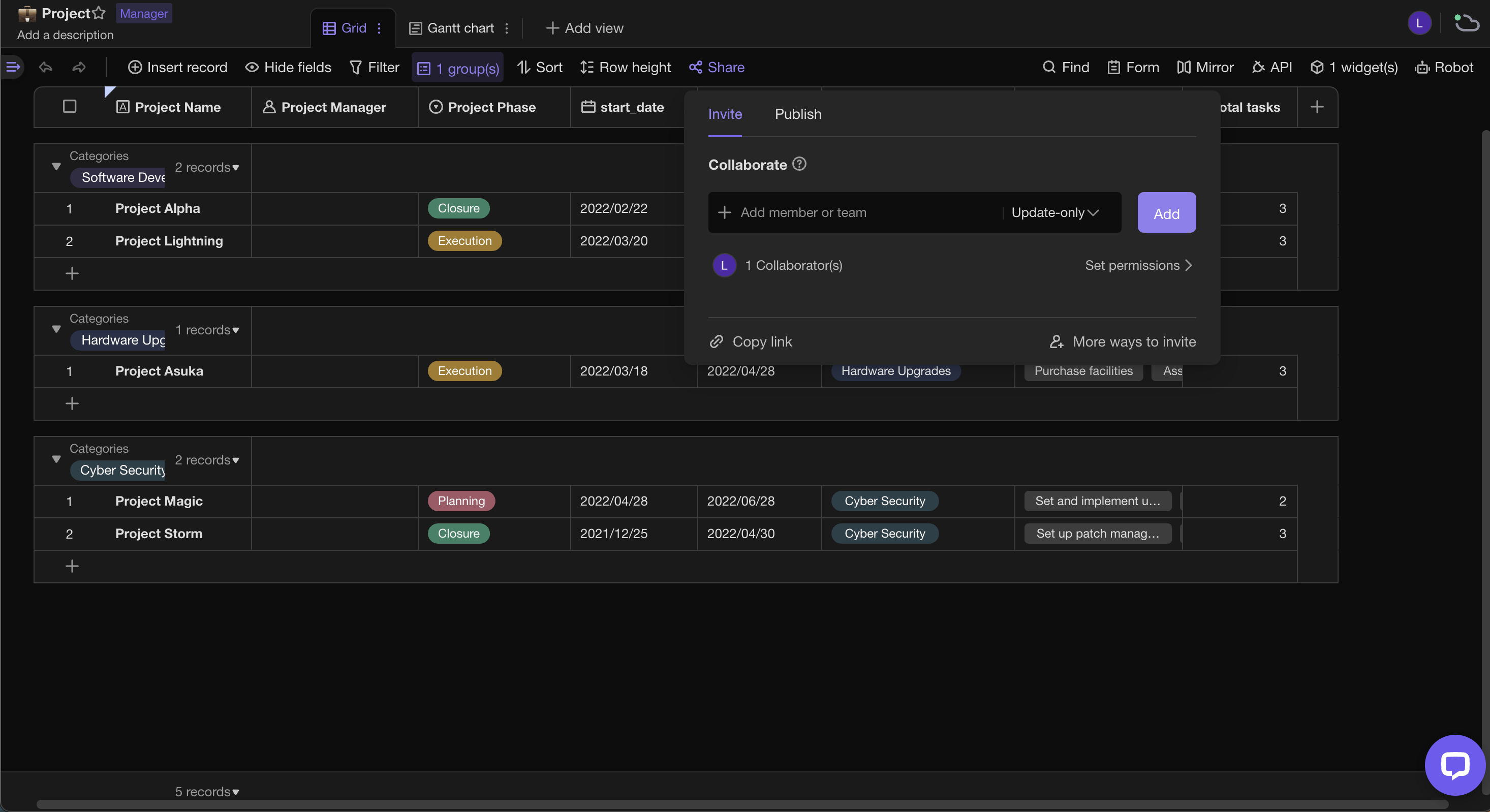
2. View Collaboration Interaction Updates, Reduce Conflicts for Multiple Users
We often encounter scenarios where there are conflicts between different members when modifying filters, grouping, or sorting within the same view. To solve this problem, we developed the "Unsynchronized view" feature, and made some optimizations in this release:
Space administrators can enable "Unsynchronized view" under "Space Management - Experimental Features of admin" to try it out.
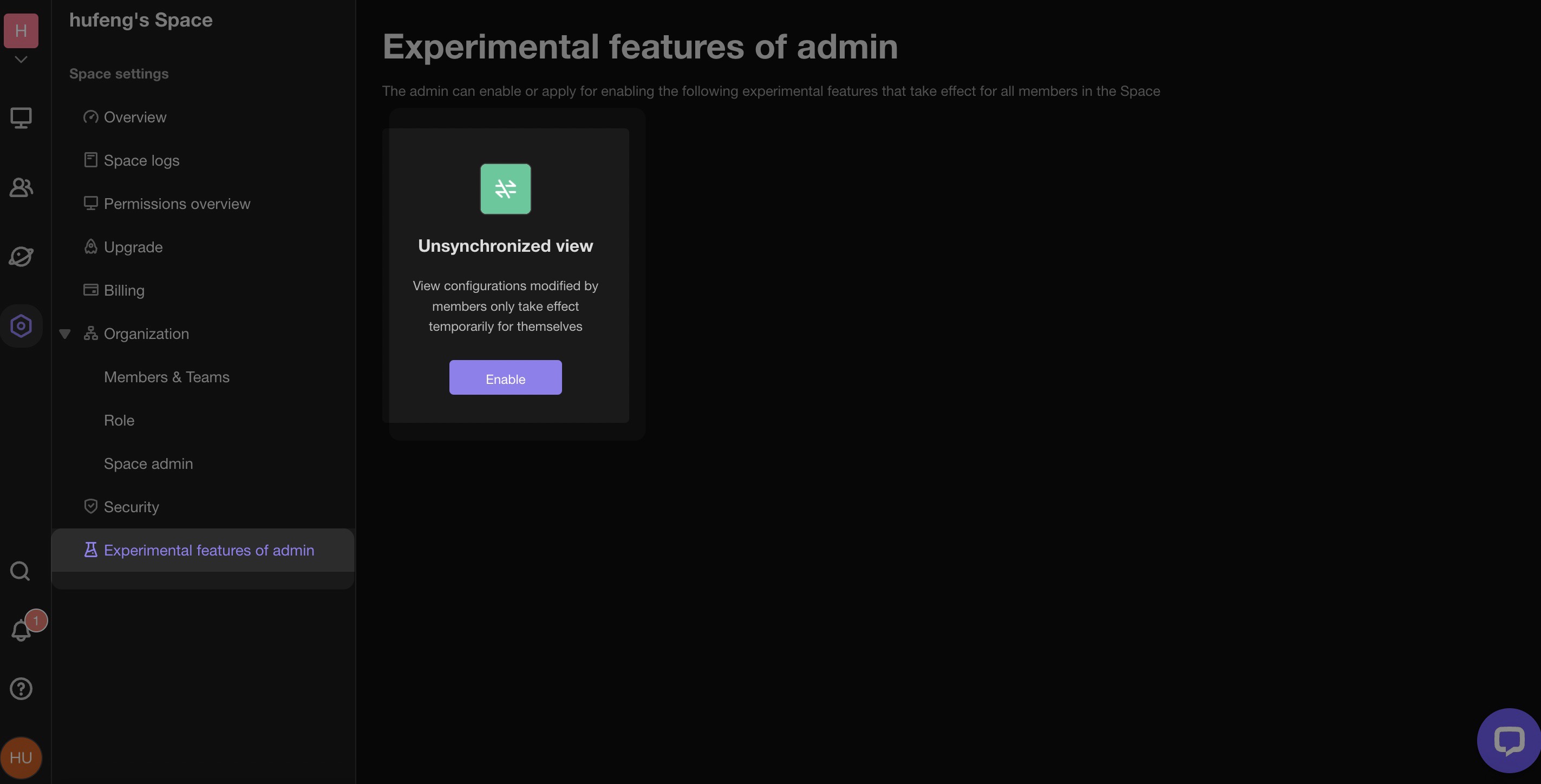
After the administrator enables this feature, when multiple members collaborate on the same view, if one member modifies the view's filtering, grouping, or sorting settings, these modifications will not be saved and synchronized to other members, but will only take effect temporarily for the modifier.
When you make modifications to the view, you will see a prompt asking if you want to save and synchronize your modifications to others. If you choose not to save, the modifications will be reset to the default state after refreshing the page next time.
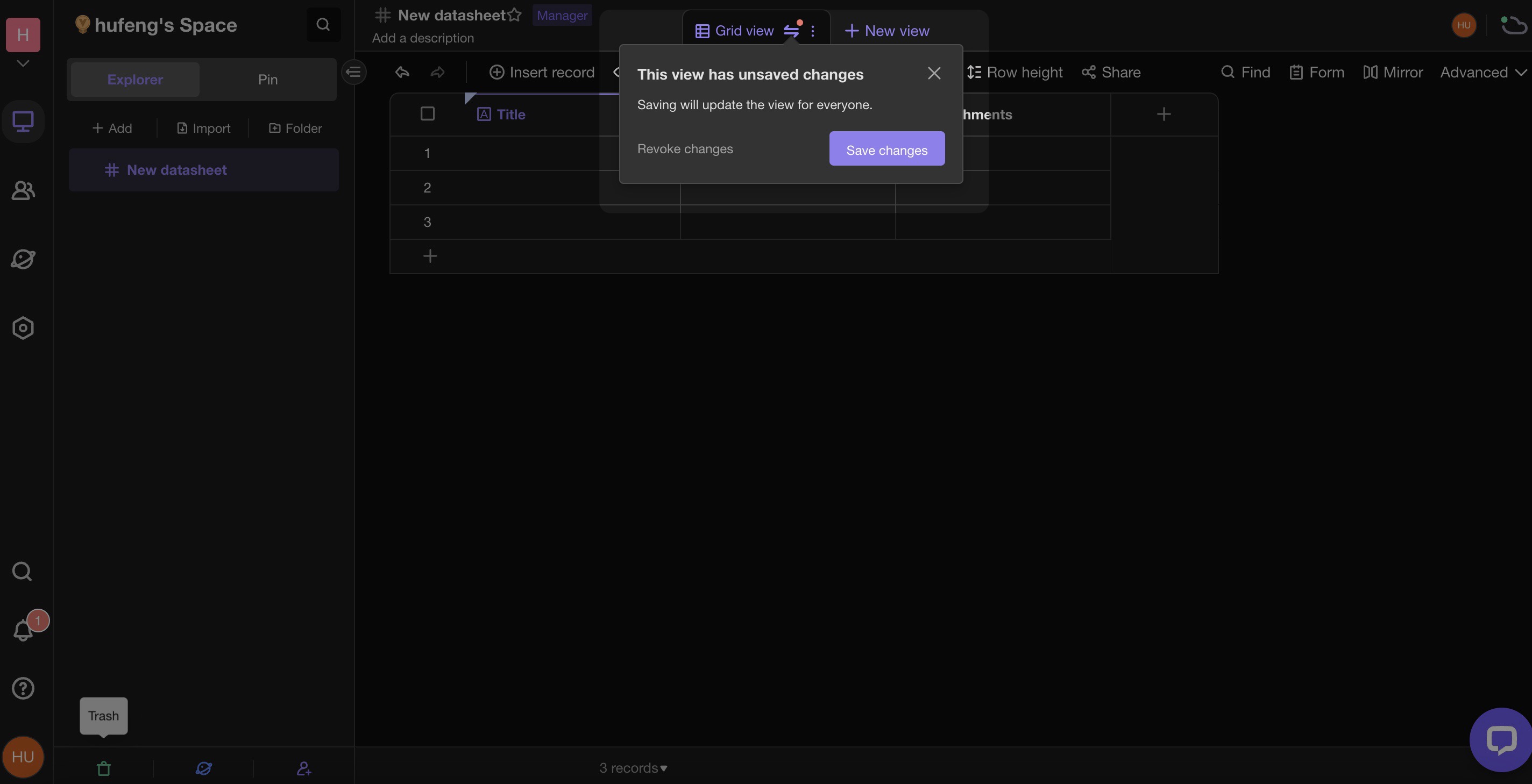
3. Easily Manage Space Subscriptions from the Billing Page
If you already have a paid plan for your space, you can go to the "Settings > Billing" page to manage your billing information, such as:
- Modify your plan
- Modify the method of payment
- Check the space credit
- Modify billing name and email
- View and download invoices
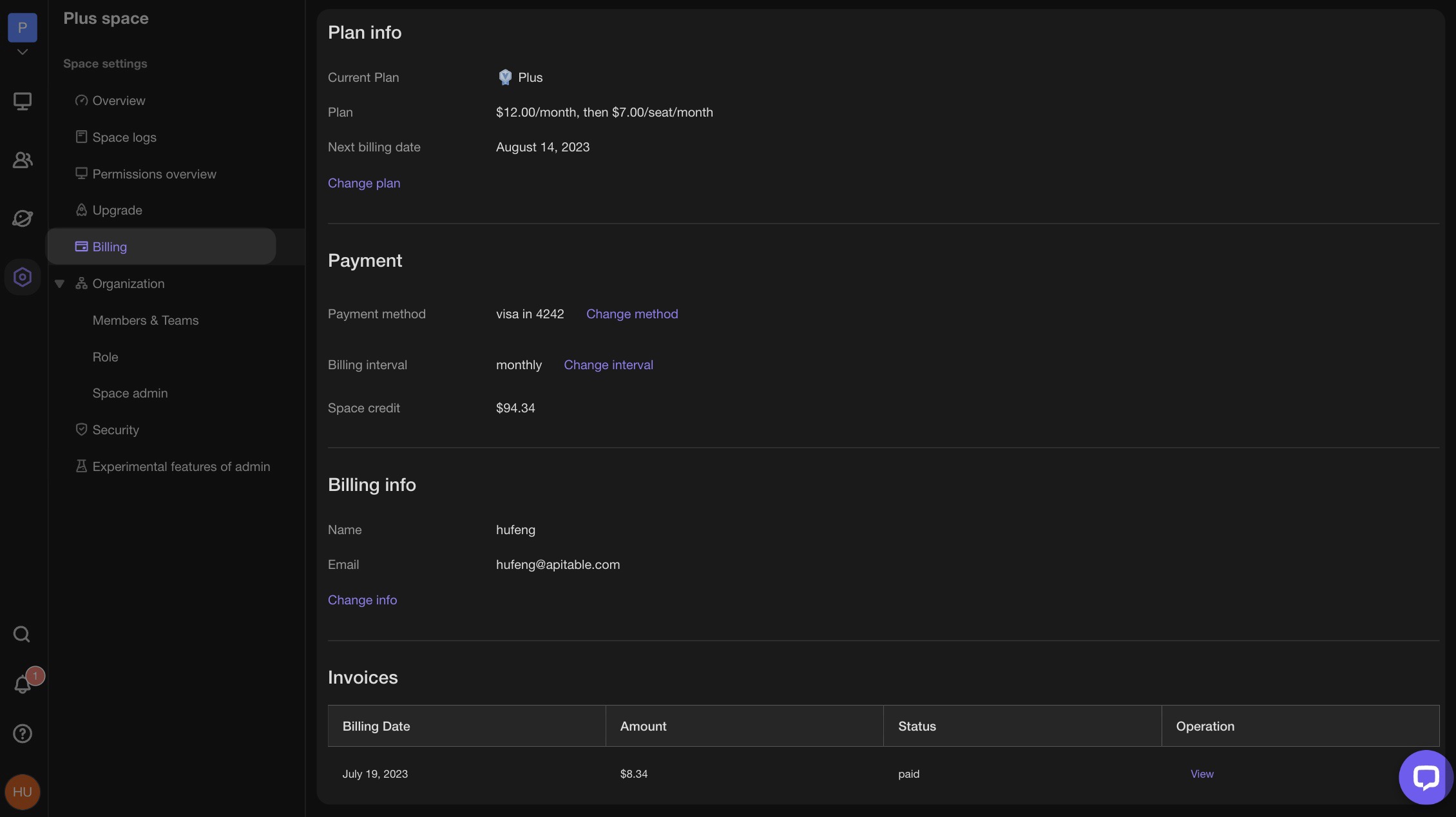
4. New Language Options - 10 Languages Now Available!
We've added 8 new language options. You can now switch between 10 languages as per your preference. Please note that these 8 languages are machine-translated, and problems like inaccurate translations and inappropriate displays might occur. We appreciate your feedback if you encounter any semantic or formatting issues. Learn more in our Help Documentation on how to set your preferred language.