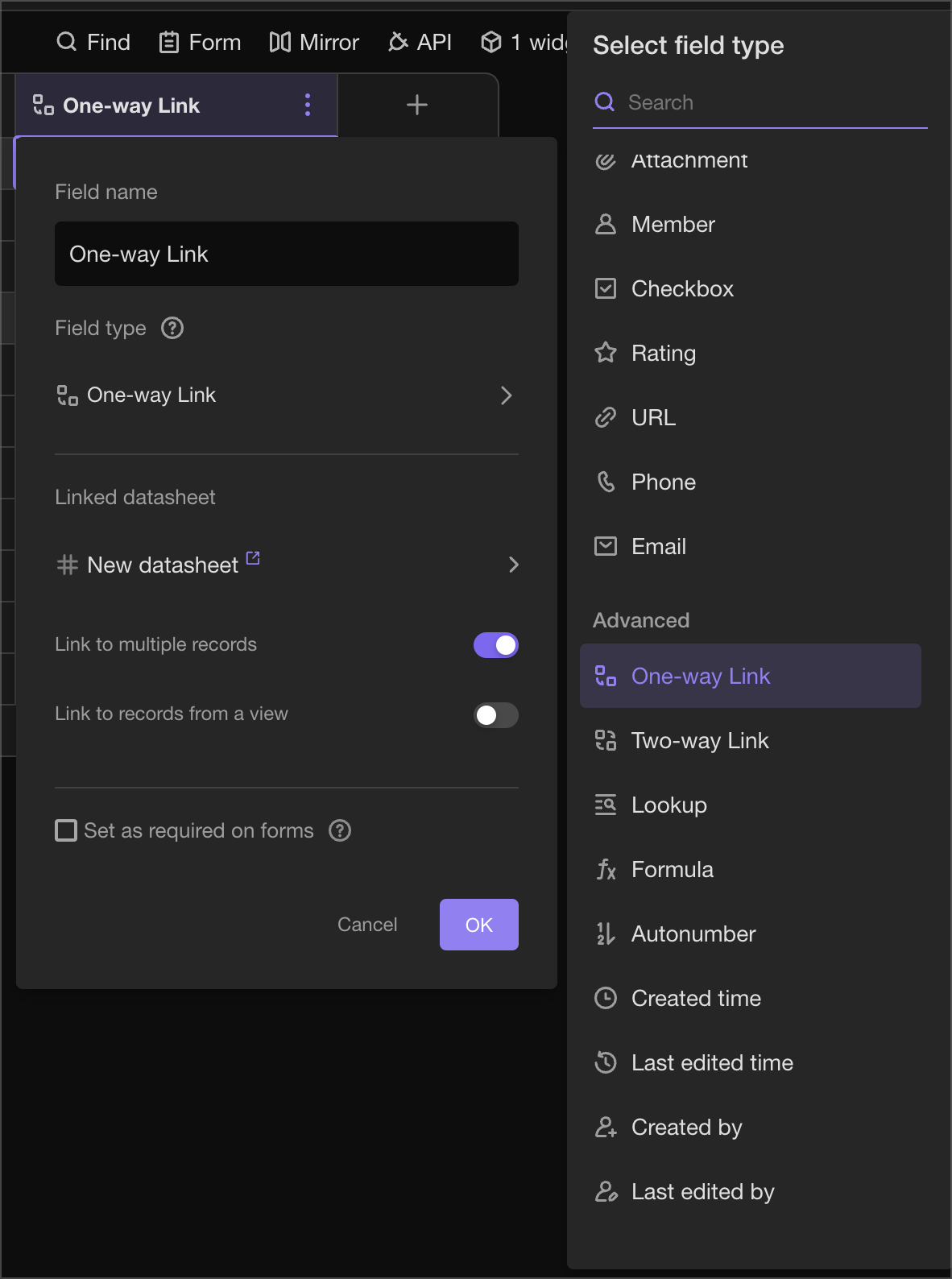✍️ Summary
- Using form to collect information in chatbot
- Using url to collect information in chatbot
- Introducing our new One-way Link Field
1. Using form to collect information in chatbot
When the chatbot couldn't answer a question before, it could only inform the user that it couldn't provide an answer.
Now, you can have the chatbot send a form with predefined questions to allow users to submit feedback. Through this method, we can more effectively collect questions and improve the chatbot's responses.
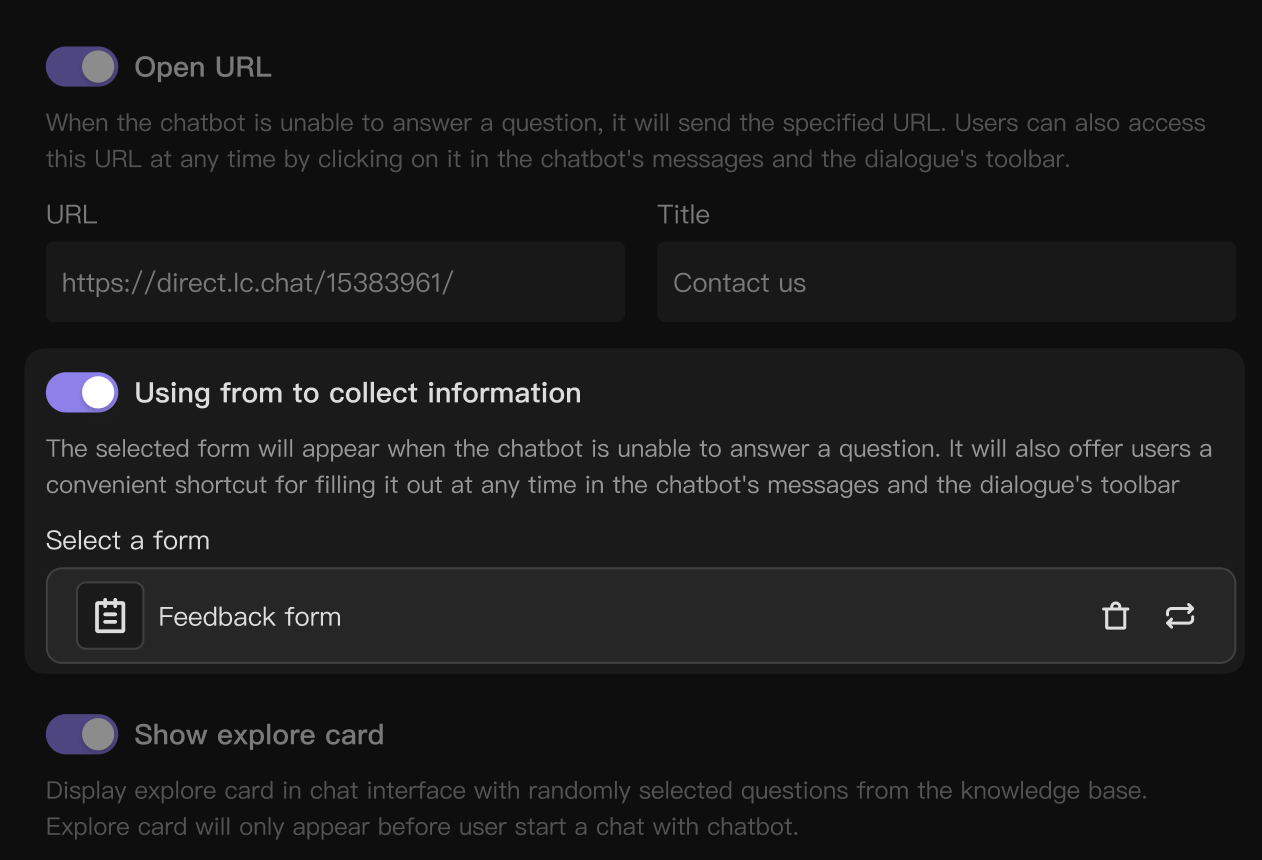
2. Using url to collect information in chatbot
In the past, when the chatbot couldn't answer a question, it could only inform the user that it couldn't provide an answer, and users couldn't directly contact you to provide feedback.
Now, you have the option to allow the chatbot to send a pre-set online customer service link, enabling users to engage in an online conversation with you by clicking the link, thus providing them with a higher-quality user experience.
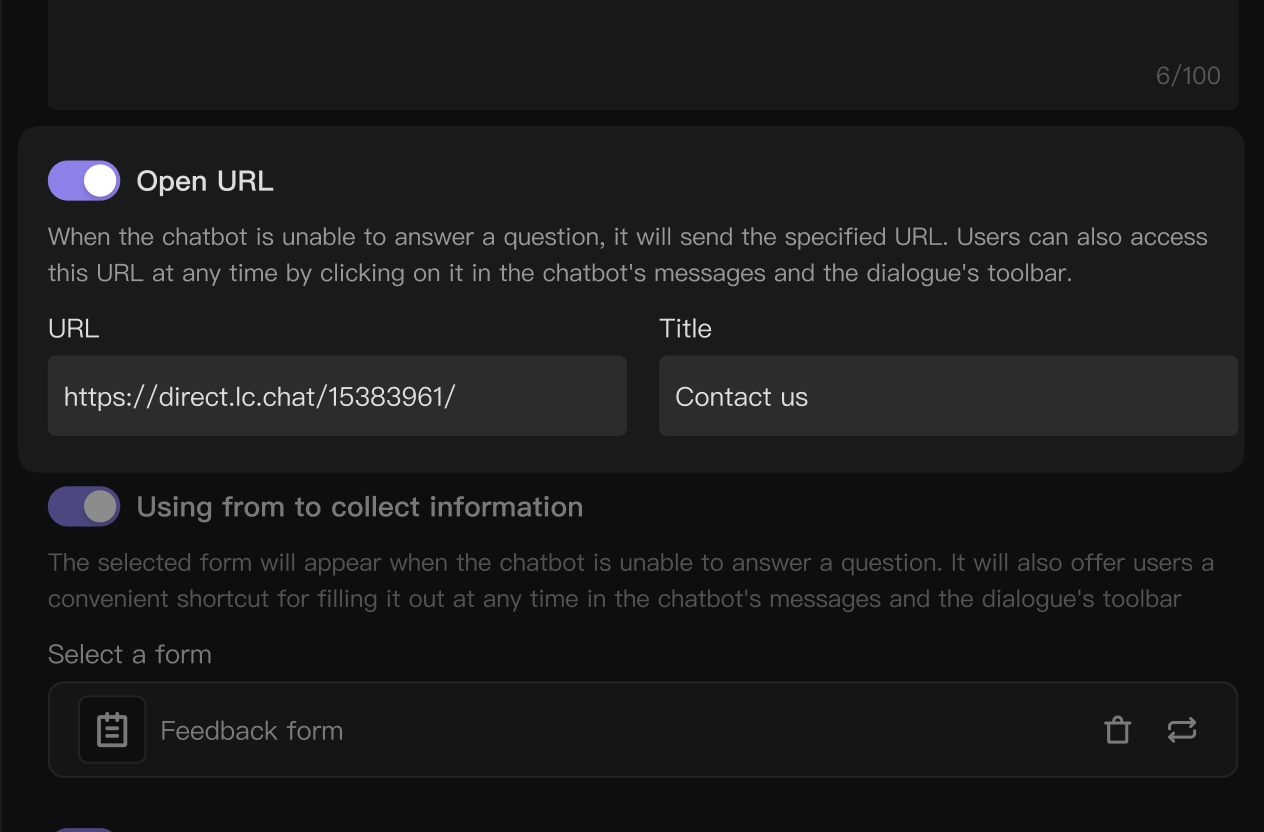
3. Introducing our new One-way Link Field
We are excited to introduce a new field type called "One-way Link." This field allows users to establish a one-way relationship between two tables within the same space. Unlike the Two-way Link (formerly known as Magic Link), the One-way Link does not create a corresponding field in the linked table.
And to avoid confusion between the new One-way Link and the existing Magic Link, we are renaming Magic Link to "Two-way Link." This change will be reflected in the API, help documentation and development documentation.
Besides, we have also enhanced the user interface for a more intuitive experience when selecting a field type, making it easier for users to choose the field for their specific needs.