Plans and Billing
By reading this article, you will have a clear understanding of the details of the AITable plans, billing & payment.
Plan options
Each paid plan comes with a distinct set of features and usage quotas. You can choose the appropriate plan based on your needs for functionality and usage.
Note: Plans are billed per space. You can have multiple spaces per account, and each of your spaces can be on a different plan.
You can see a comprehensive comparison of all of our plans at this aitable.ai/pricing

How does AITable's pricing work?
AITable charges are based on the fixed rates which plan you choose .
For example:
On the AITable Free plan, you get 2 seats for free. If you choose to subscribe, you'll be charged based on the subscription plan .
The Starter plan includes 2 available seats,You will be charged $18 per month(annually).
The Plus plan does not limit seats,this means that you can invite members to cooperate indefinitely.You will only be charged $39 per month(annually).
Upgrade your spaces (Desktop Only)
If you are a space admin, you can go to "Settings > Upgrade", and you will space pricing page.
You can select a paid plan based on your needs and click on the "Choose Plan" button to proceed to the payment page.
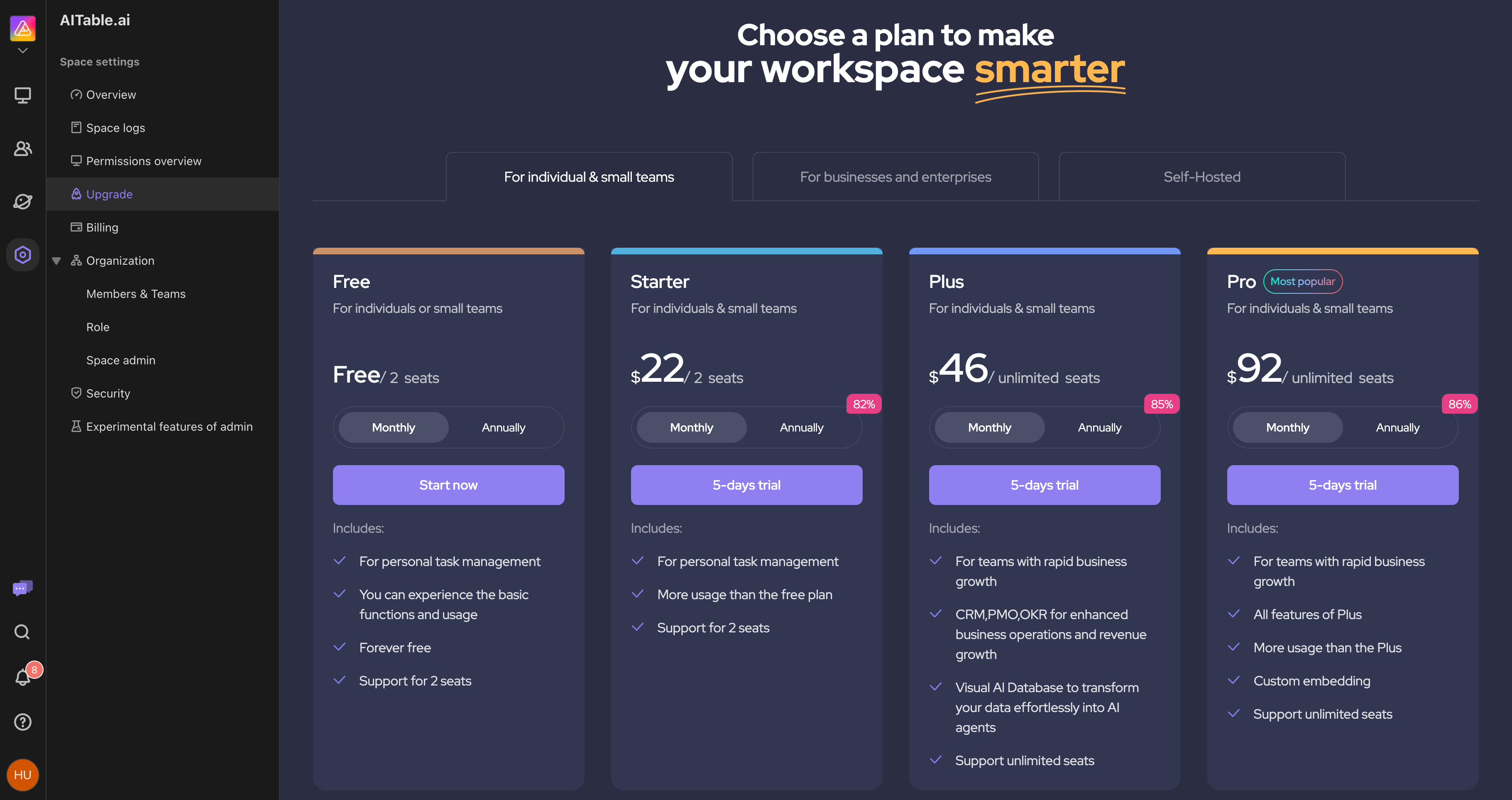
Update your space's plan
If you already have a paid plan for your space, you can update your plan at any time, for example, by upgrading to the higher-tier plan.
- You can go to the "Settings > Billing" page, and click the "Change plan" button, then you can update your plan.
For example, if your current space plan is Plus, you can choose to upgrade to Pro.
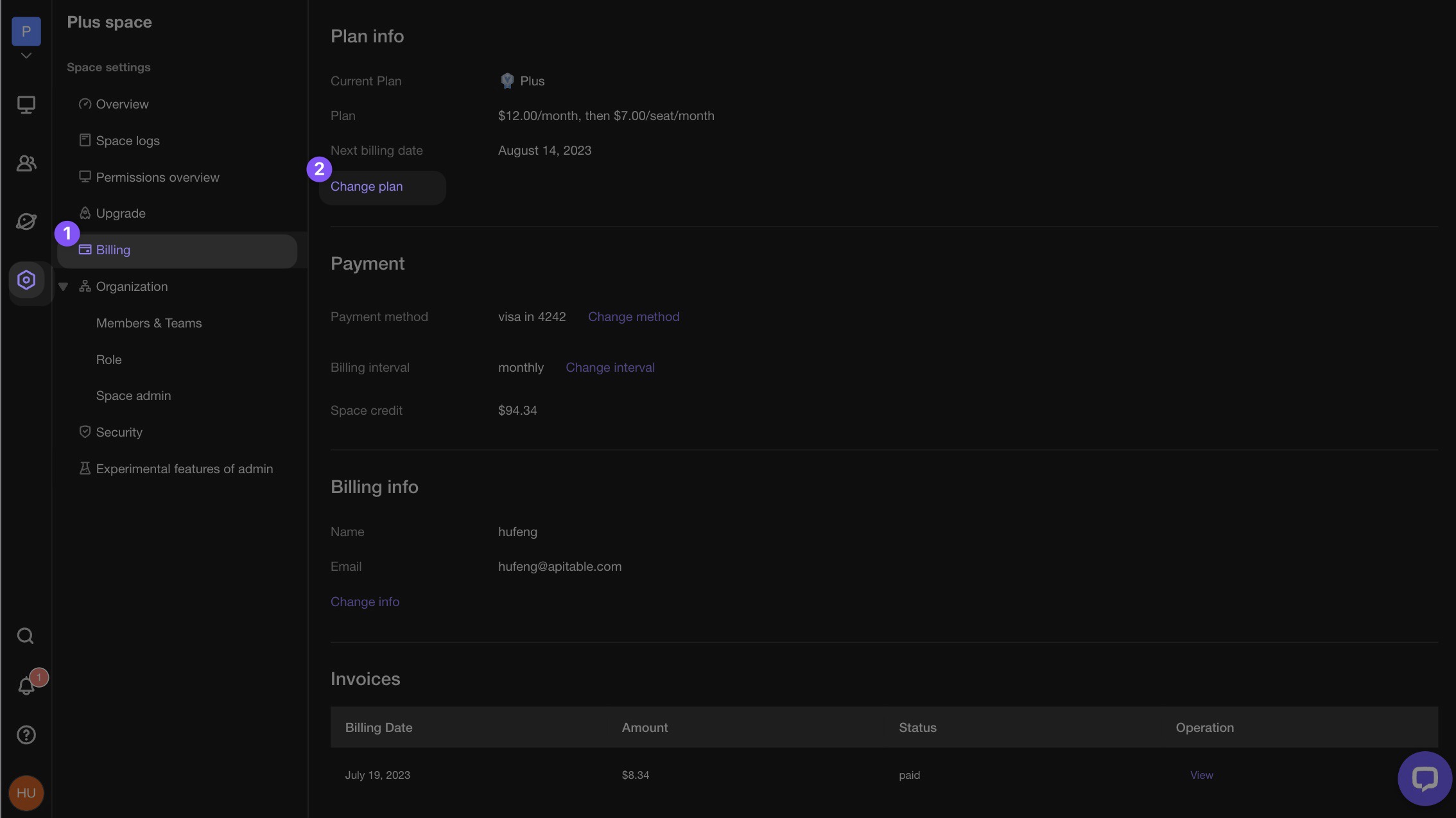
Downgrade your space
If you already have a paid plan for your space and find that the space usage is too much for your current plan, you can choose to downgrade to a lower-tier plan, such as downgrading from Pro to Plus.
You can go to the "Settings > Billing" page, and click the "Change plan" button, then downgrade your plan.
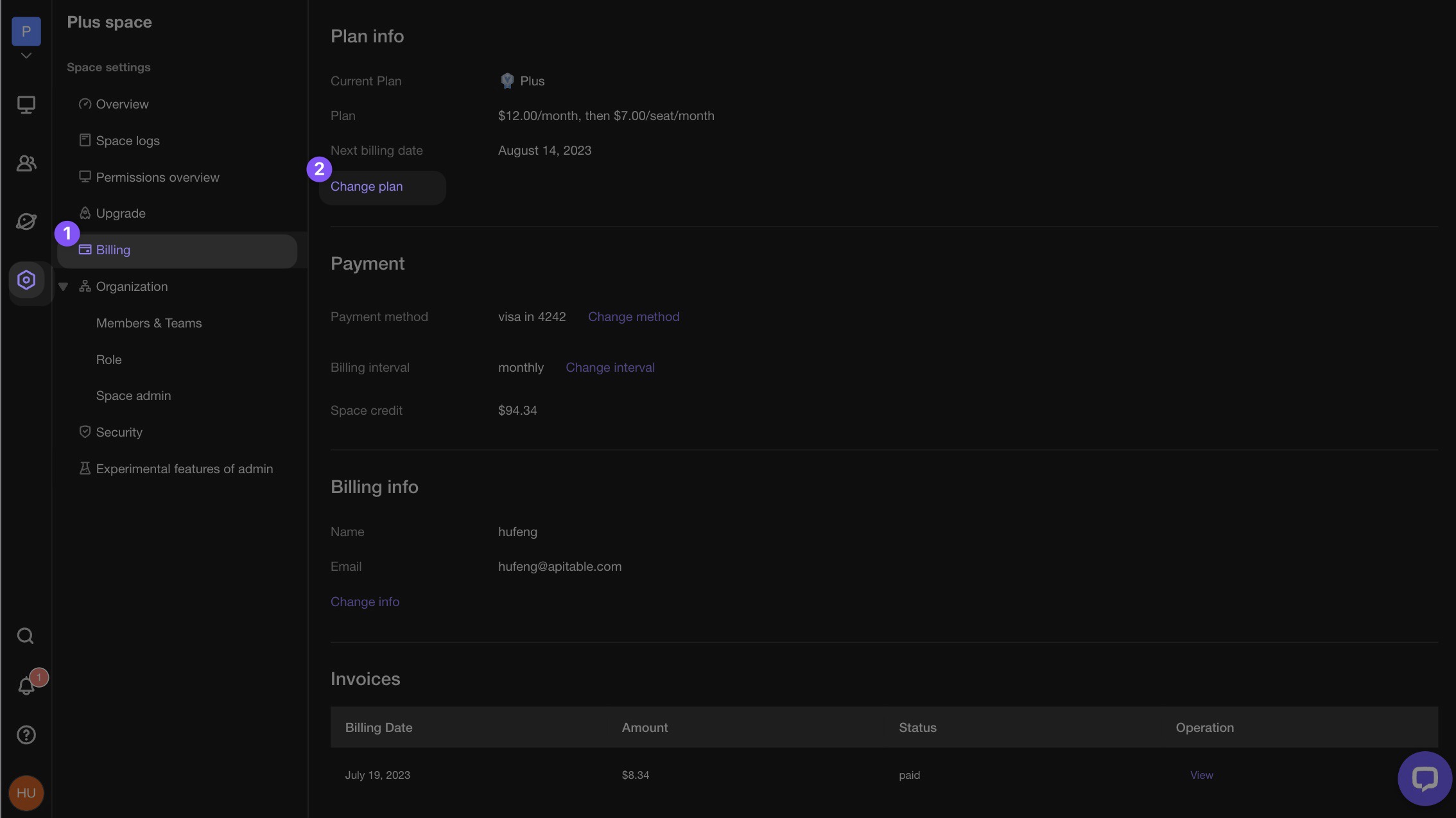
Apply for a Free Trial
As a new user, when you register and create a new space, you will receive a trial invitation.
Then,you can choose your suitable plan,you can get 5-days trial.
When the trail is end,You can choose whether or not to keep your subscription. If you don't make any changes,we will charge you in the end.If you cancel the subscription,You will not be charged,but your plan will downgrade to Free plan
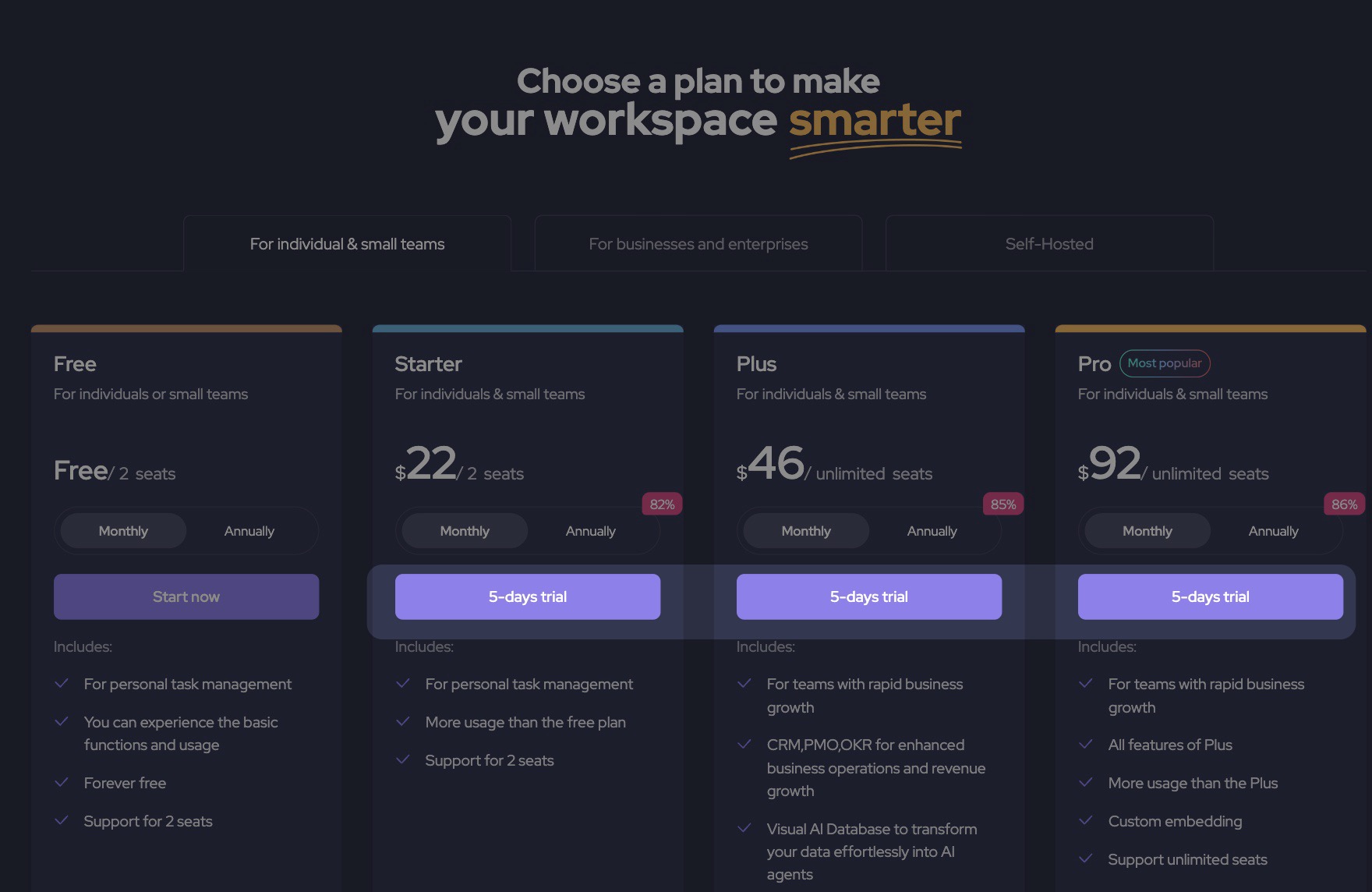
Cancel your plan
If you find that the usage of the current plan is too much and want to downgrade to the Free plan, you can unsubscribe from your current plan in the following way:
You can go to the "Space Setting > Billing" page, and click the "Change info" button in Billing info section.
After you cancel, you’ll still have access to all the paid features until the end of your billing cycle.
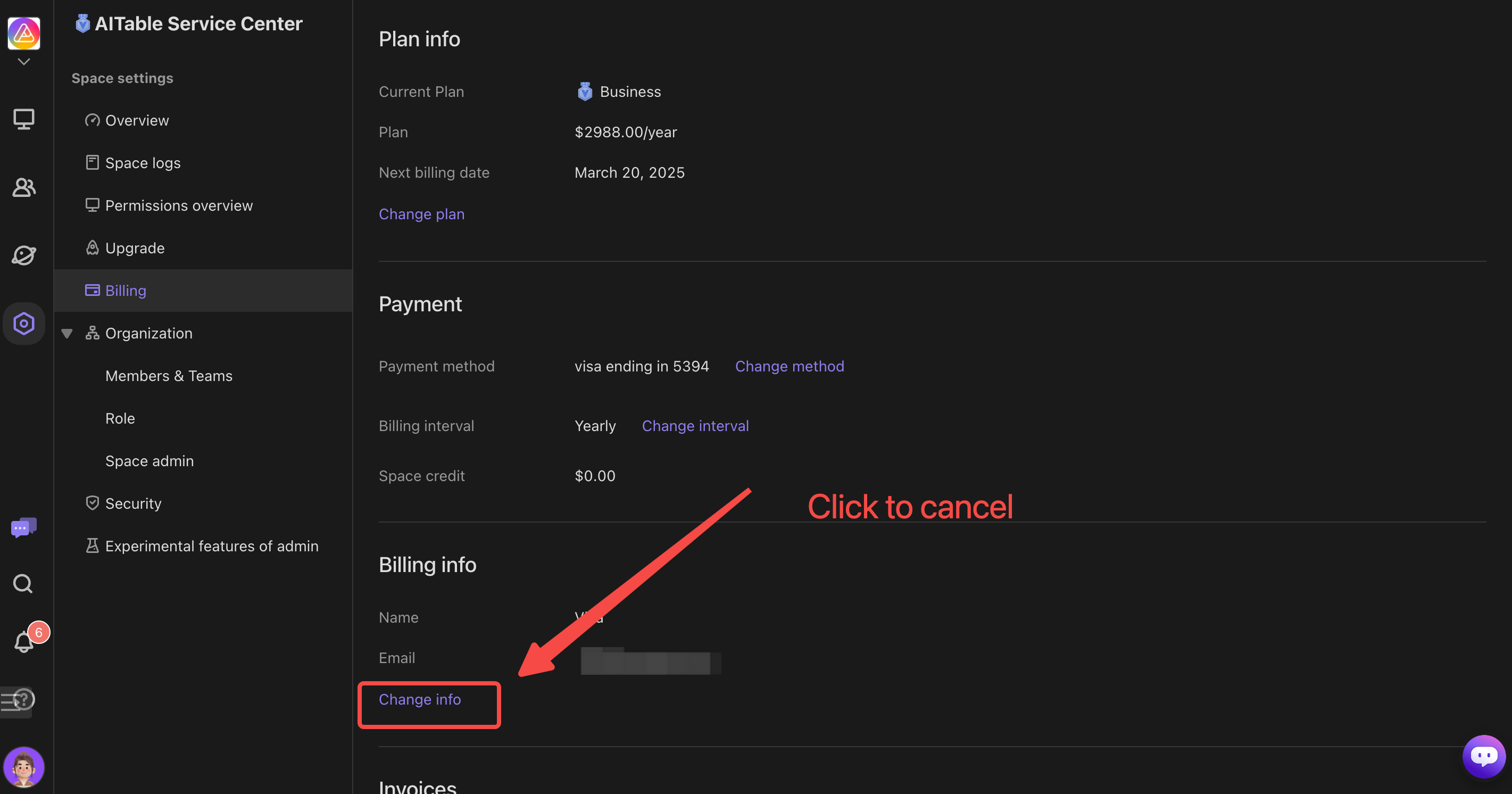
Update your billing info
If you already have a paid plan for your space, you can go to the "Settings > Billing" page to manage your billing information, such as:
- Modify your plan
- Modify the method of payment
- Check the space credit
- Modify billing name and email
- View and download invoices
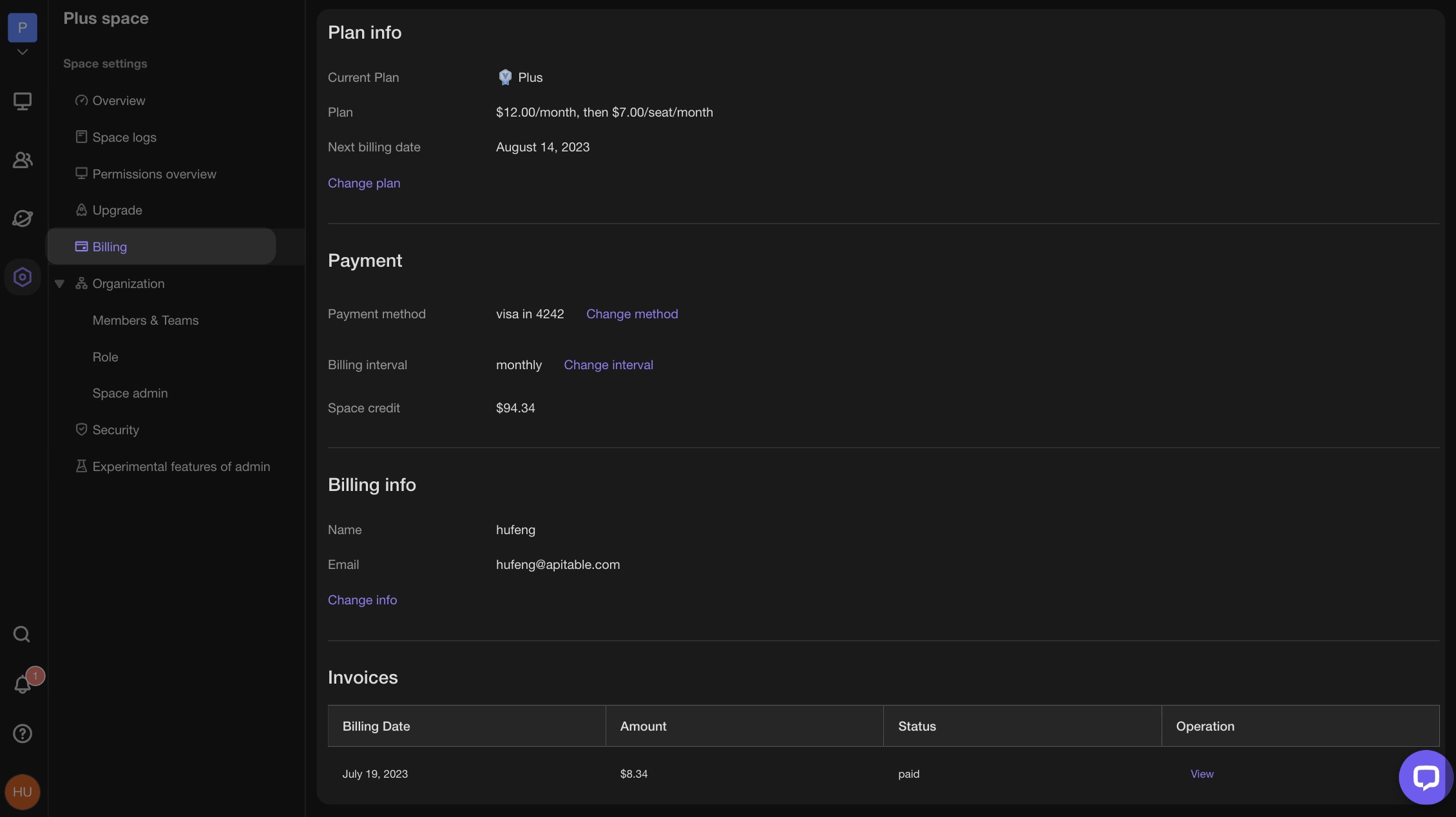
FAQ
How does adding and removing members work on billing?
The good news is that aitable.ai will not charge you for your seats(except Starter). This means that you can add as many collaborators as you want.
How do refunds work?
Our refund policy is simple.
If you believe you've made a mistake in signing up for a paid AITable subscription online, please contact us(support@aitable.ai). We'll be happy to refund you the full amount (not pro-rated) if you downgrade your subscription within 72 hours of signing up for monthly billing, or within 30 days of signing up for annual billing.
How do I cancel the Free Trial?
We provide 5-days trail for new users.
If you don't want to use it at the end of the probation period, you can choose to unsubscribe.
If you need to unsubscribe, please refer to the "Cancel your plan" section of this document.