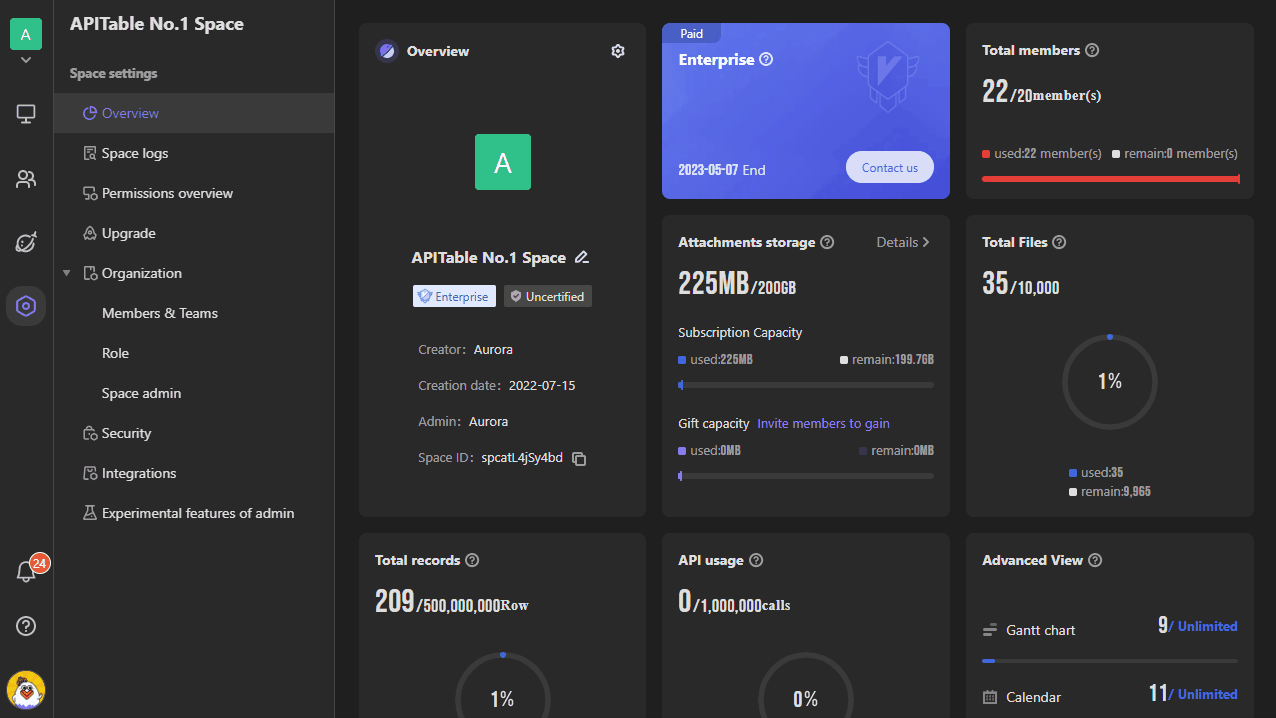Introduction to AITable Space
AITable space is a shared workspace, which allows all team members to collaborate together here.You can create a space for your company, project, or team, according to your own needs, and invite members to join in to work collaboratively.
For individuals, the space is also a private all-in-one workspace where you can store your own work materials and process your workflows.
Space
There are two types of spaces:
- My Spaces: spaces you own, or that are transferred to you from others.You have the top permission level for the spaces.
- Joined Spaces: spaces that your collaborators have invited you to join in.
You can click the icon in the upper left corner of the space to switch to other spaces.
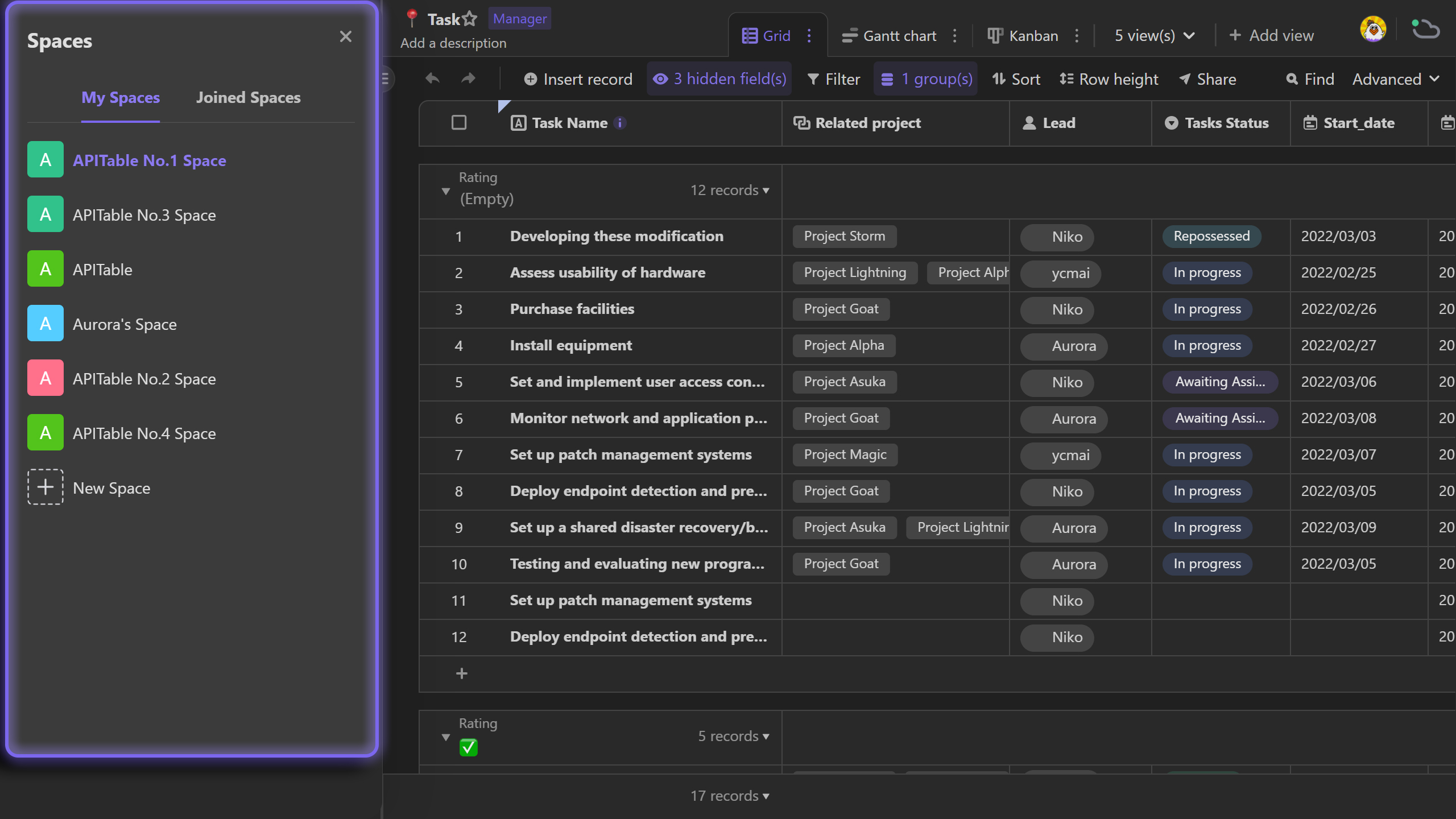
Space structure
Each space forms mainly with 4 function sections, including "Workbench", "Contacts", "Template Center" and "Settings":
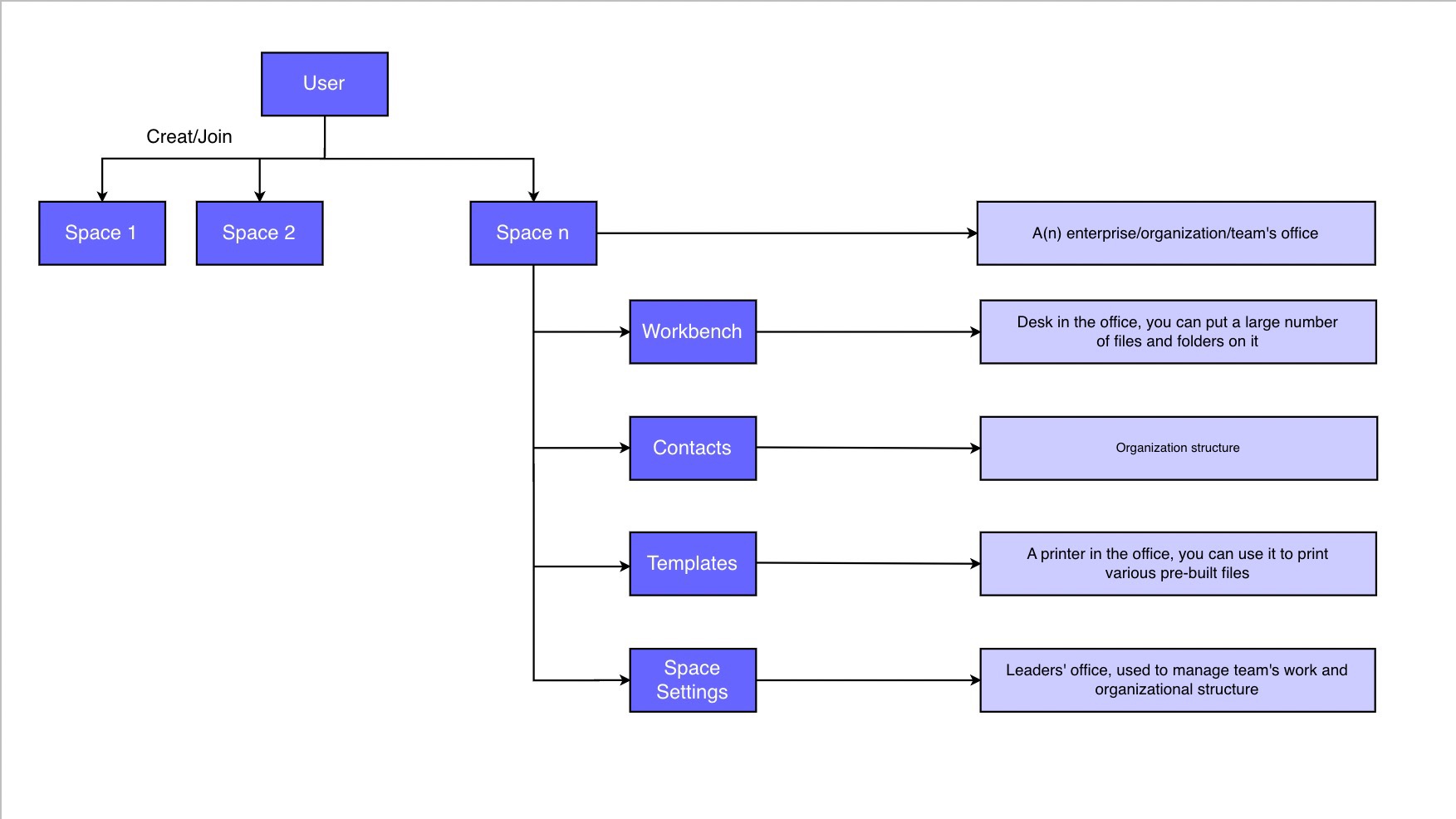
Workbench
A workbench is an area where you can store your work materials and work in close collaboration with your collaborators.
A large number of different types of files can be listed in the Explorer area, such as datasheets, forms, mirrors, and dashboards. To improve searching efficiency, you can create and classify your folders with hierarchical relationships.
You can click a datasheet in the Explorer area to view or edit.
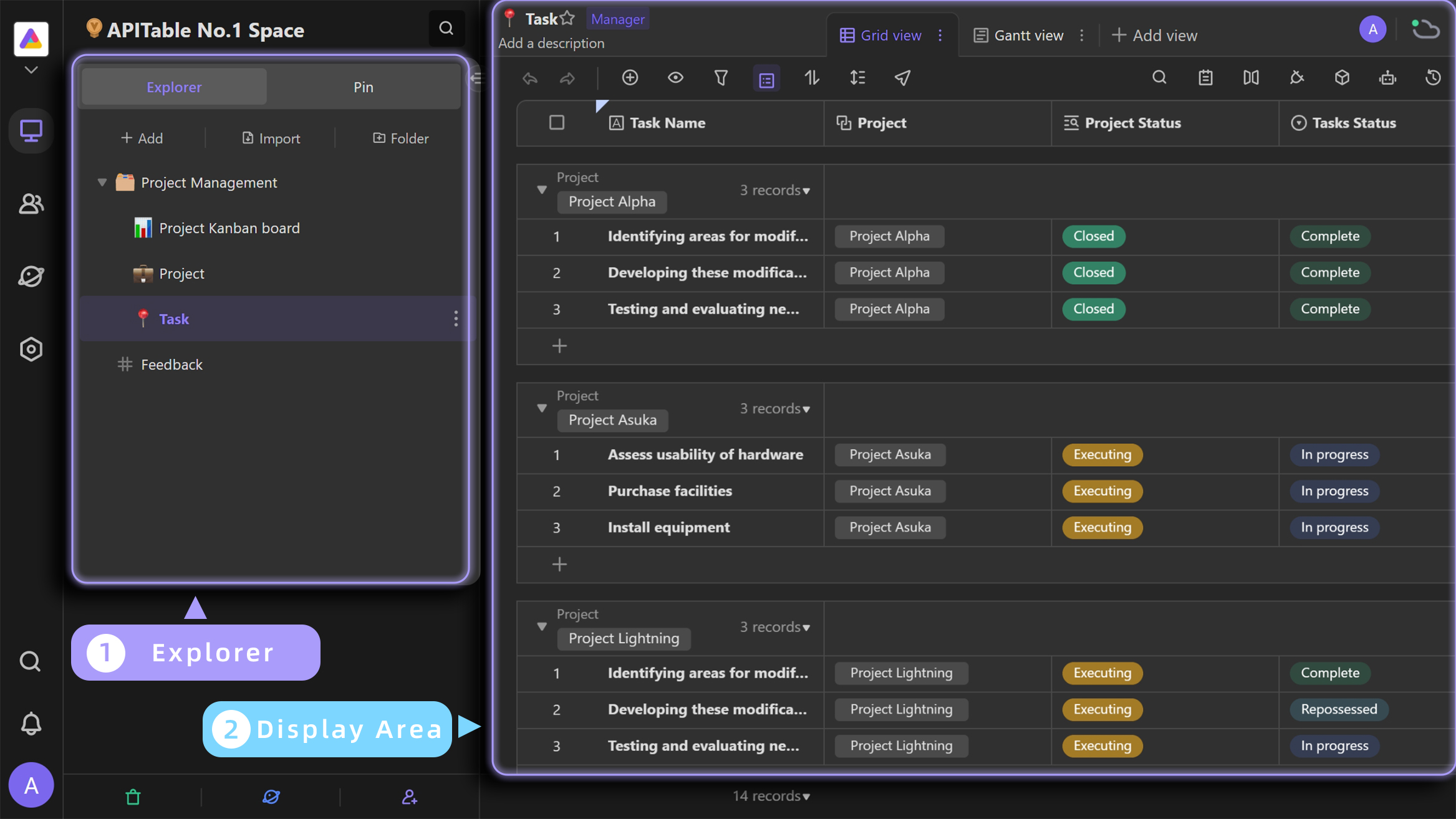
Contacts
You can see all members' personal information including usernames, groups, mobile phone numbers, emails, etc. in your function section of contacts.You can also group members in your space here, according to your project team, organizational structure, etc.
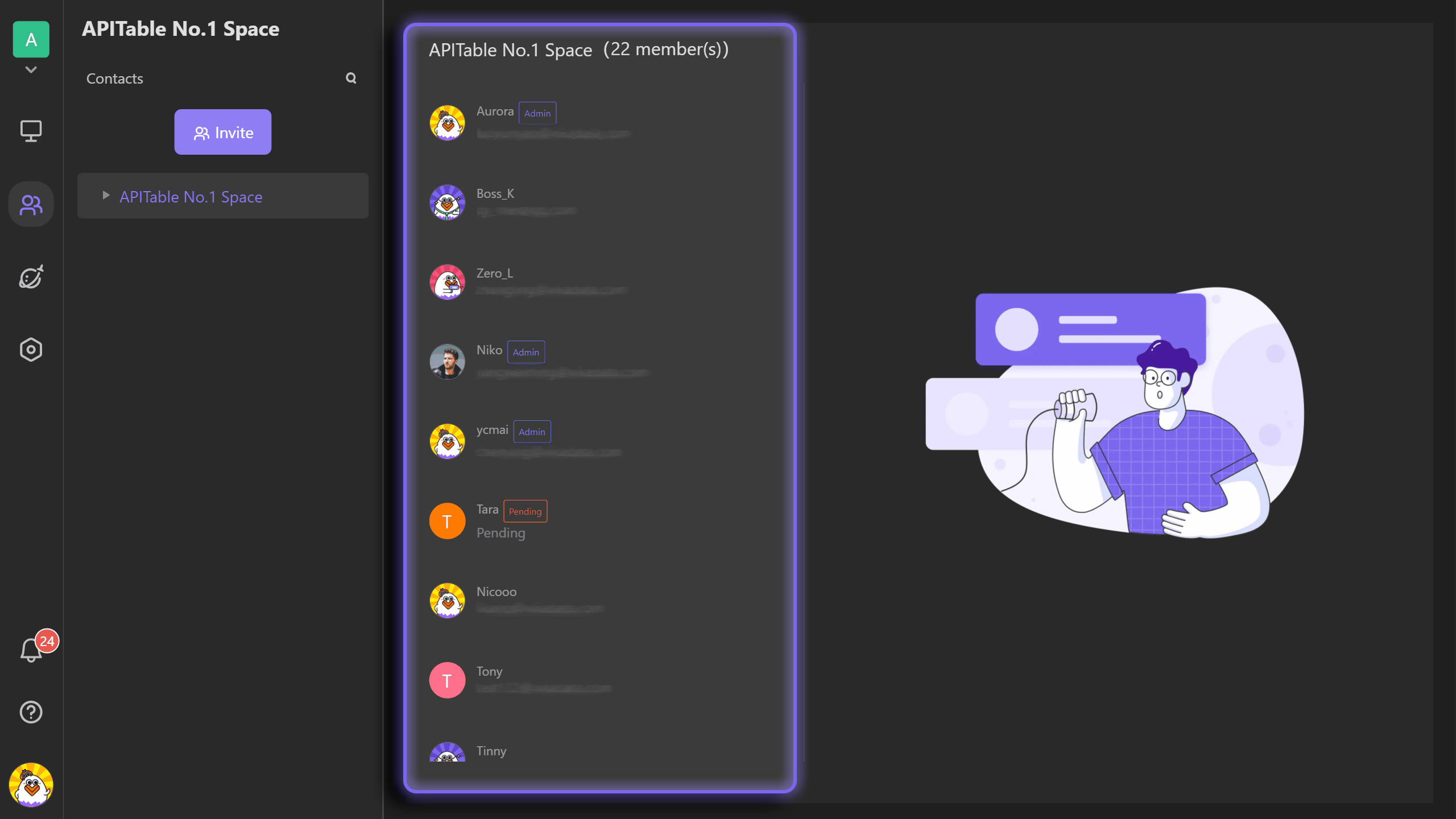
Template center
There are a variety of pre-built templates that are suitable for use in different cases and industries in template center. You can choose those ideal for you, and save them to your space for use.Making good use of these templates can help you quickly understand and get started with AITable. Templates are good tools to improve work efficiency. You can also save your own custom files as templates for other members in your space to use.
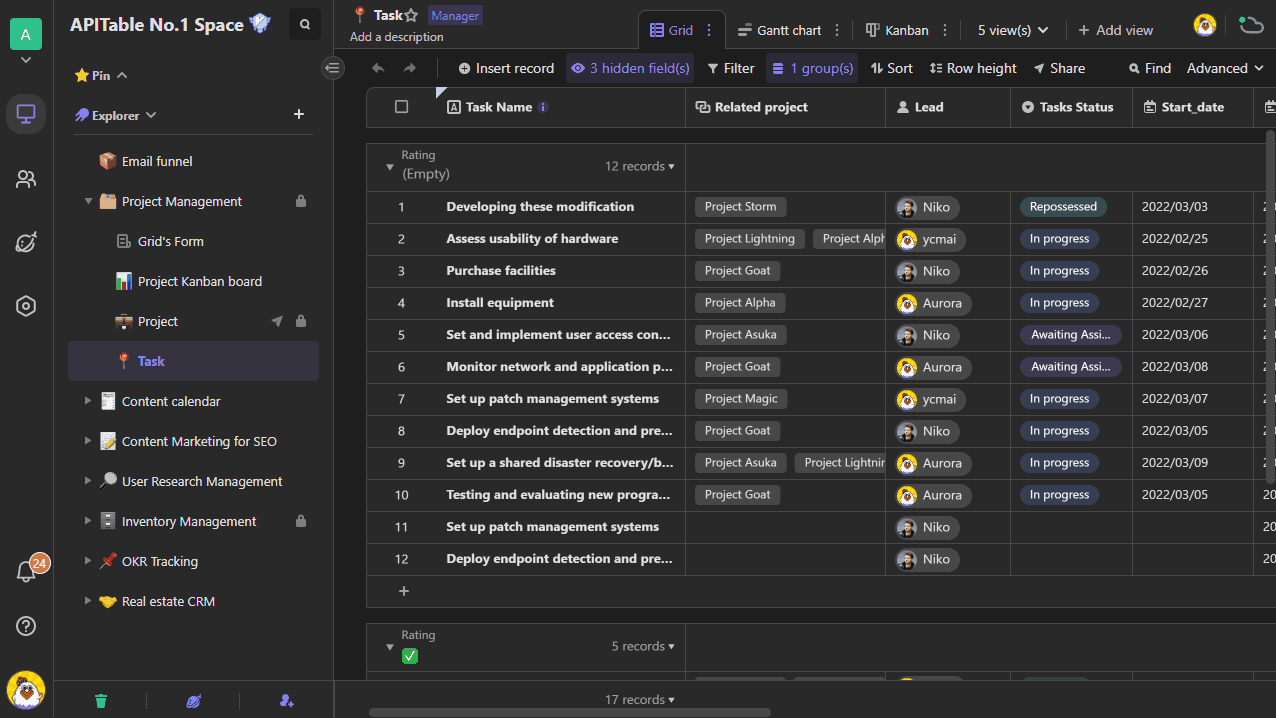
Space settings
The main administrator and sub-administrator of the space can manage the space settings, including member management, permission configuration, subscription upgrade and other behaviors.