Field Permissions
Introduction
Field permission is permission that restricts members from viewing and editing a column of data in a datasheet. It is used for data protection. Here are some application scenarios:
As a director, if you don't want to let other members make changes to the content in the "Cost" field of the "Commodity Information" datasheet, you can configure field permissions;
As a sales supervisor, if you would like to limit who can change the content of the "Customer Follow-up Form", you can configure field permissions;
As the organizer of an event, if you want to make sure that only the judges can evaluate and edit the "Rating" field in the rating datasheet, and contestants can only view the ratings and change their personal information, you can configure field permissions;
...
Current field permission is a Beta version. We are working hard to improve the function and experience and will release the official version soon.
Configuring field permission
Let's take the use case of E-commerce as an example. Assuming you are the operation director, you usually use the "Commodity Information" datasheet to store the company's product information, and your coworkers also use this datasheet to manage the sales status of the products on each platform.
Now you want to limit your members to view the "Manufacture Price" field and edit the "Price" field in the datasheet.You can configure field permissions as below.
Use case 1: To limit specific members to edit but can't view particular fields.
If you would like members from the operation department to be able to view but not edit the "Manufacture Price" field, you can give them field permission with read-only.
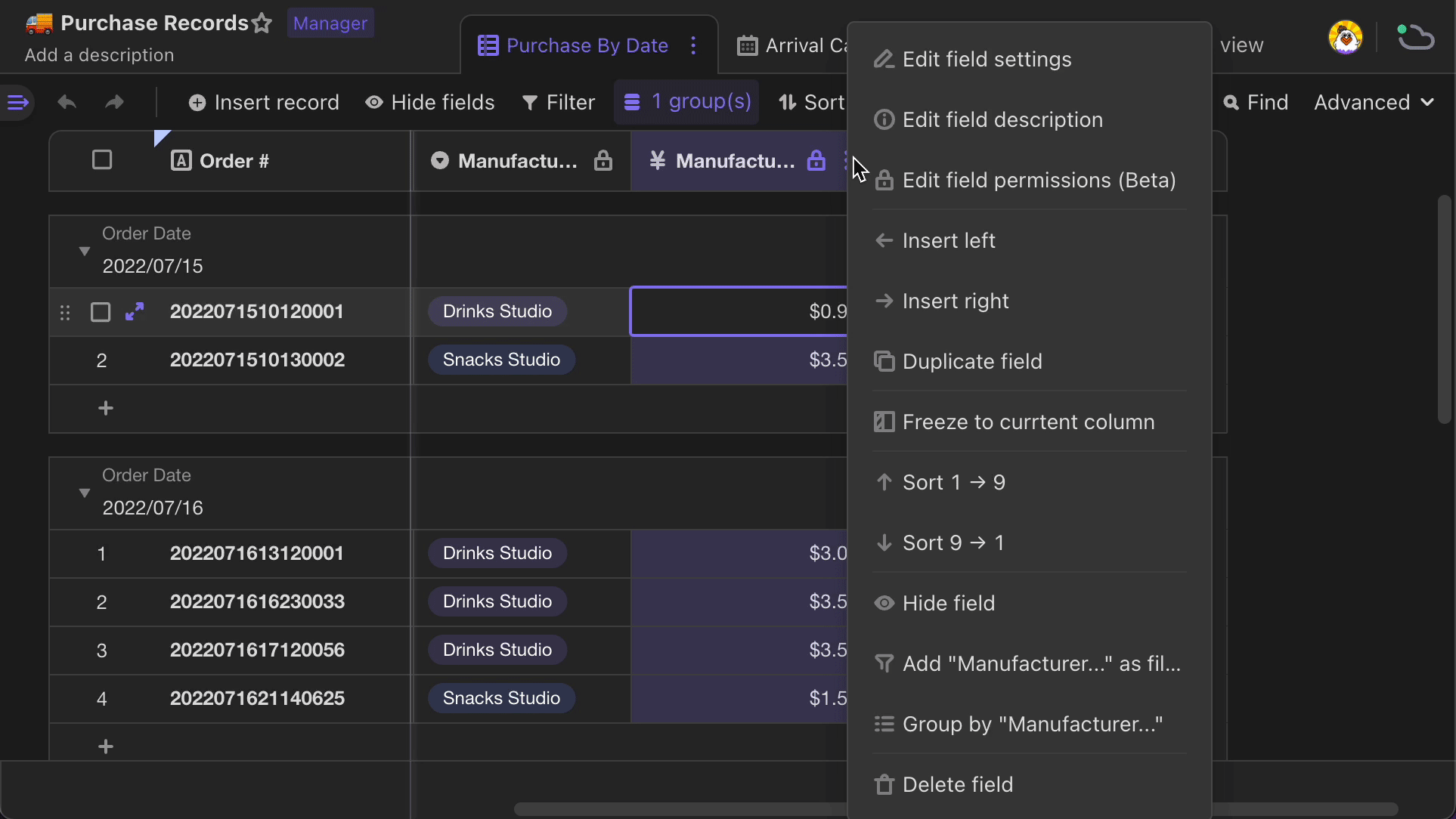
Use case 2: To limit specific members to view particular fields.
If you would like to make the "Manufacture Price" field only visible and editable to your boss and yourself, you can only configure you two with editor permission.
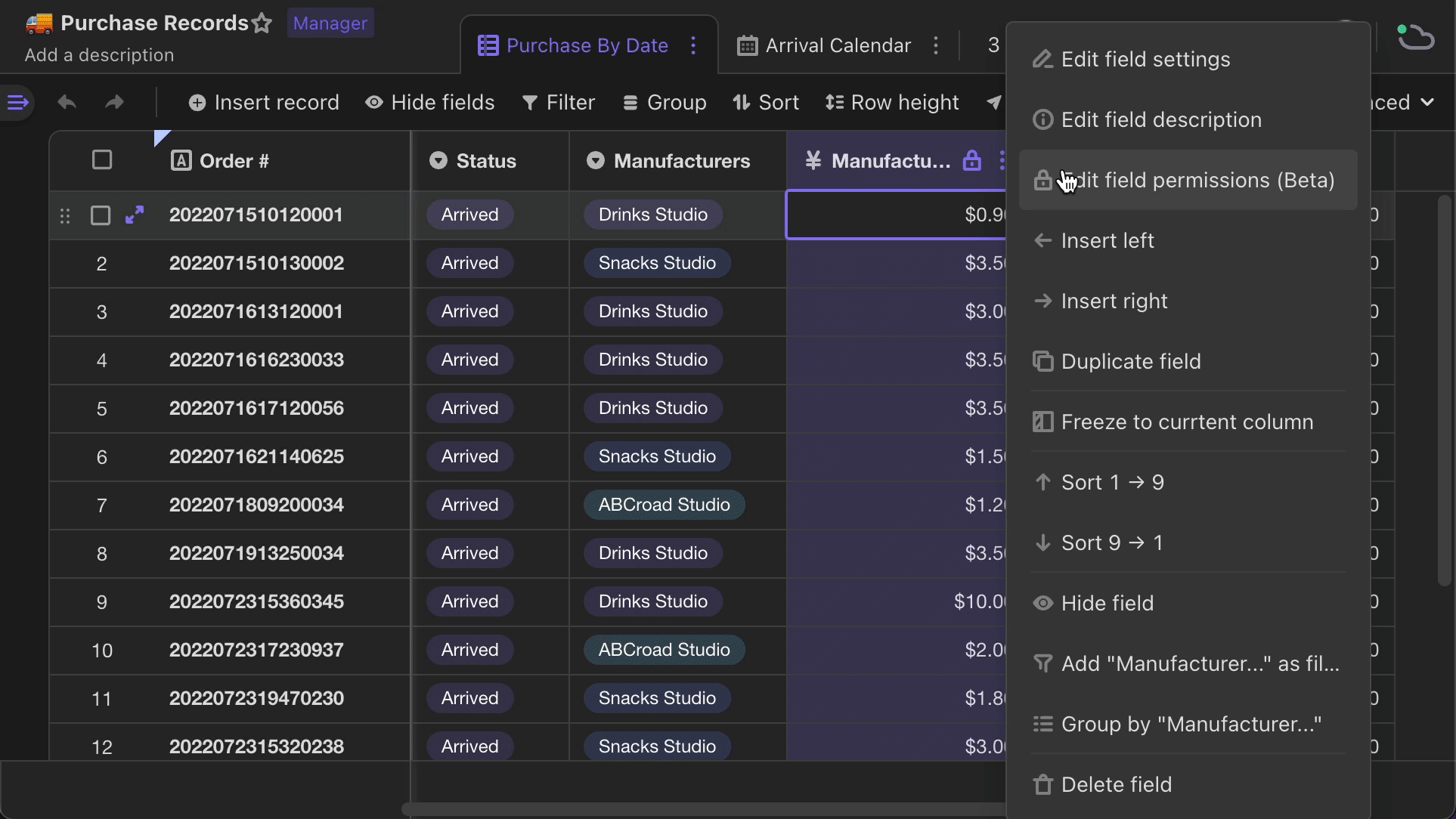
When the setup is completed, you and your boss can view and edit data in "Manufacture Price" field, while other coworkers are even not able to see "Manufacture price" field in the datasheet. 
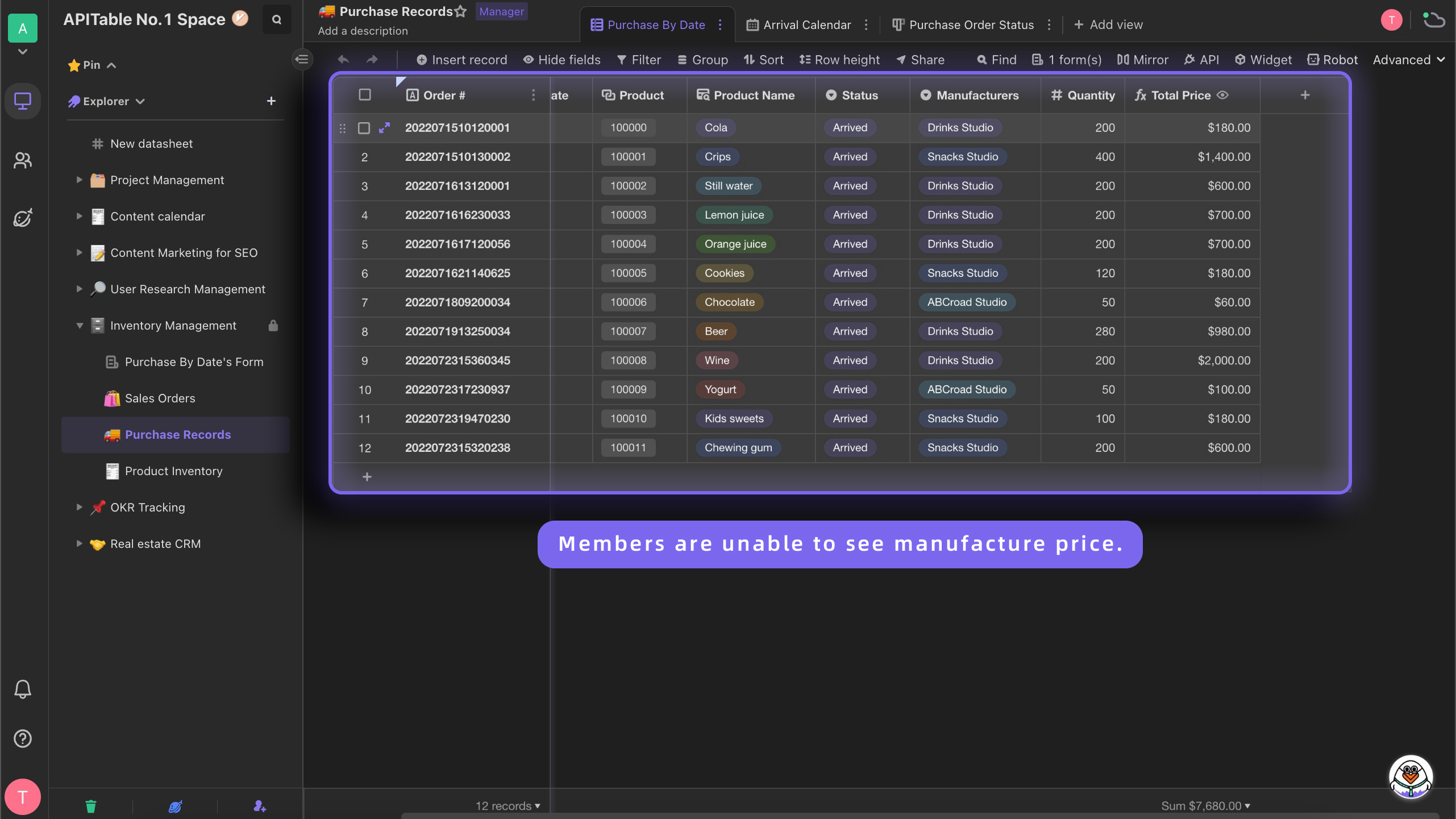
What you'll need to know before configuring field permissions
You will need to know the rules below before setting up field permissions.
Manager permission required
You need to be the manager of the datasheet to configure the field permission of the datasheet.
Can't set the primary field's permission
The data stored in AITable is structured data. The content in the primary field of every record is critical.Therefore, it is not allowed to configure the primary field's permissions.
Field permission and form
If you have set permissions for a particular field, the field will not be displayed on the form that is generated on the same datasheet.That means users who are filling in the form are not able to view and fill out this field.
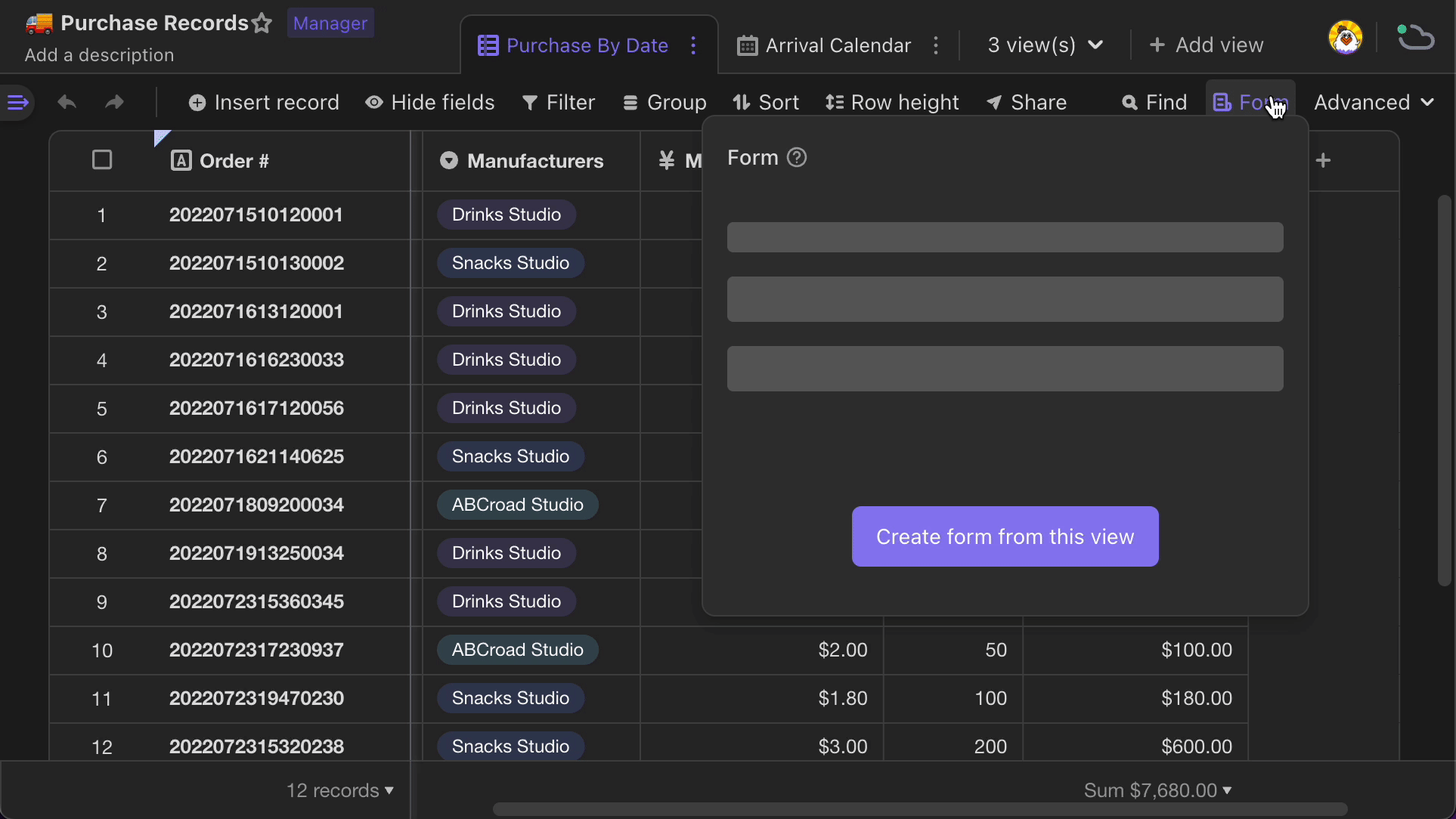
But when "Allow populating the field through forms" is on, even if the field is configured with permissions, it will be displayed on the form and able to fill out.
As you can see below, if we toggle on "Allow populating the field through forms" in the lower-left corner of the permission configuration menu, the field "Price" will be displayed on the form and able to be filled out.
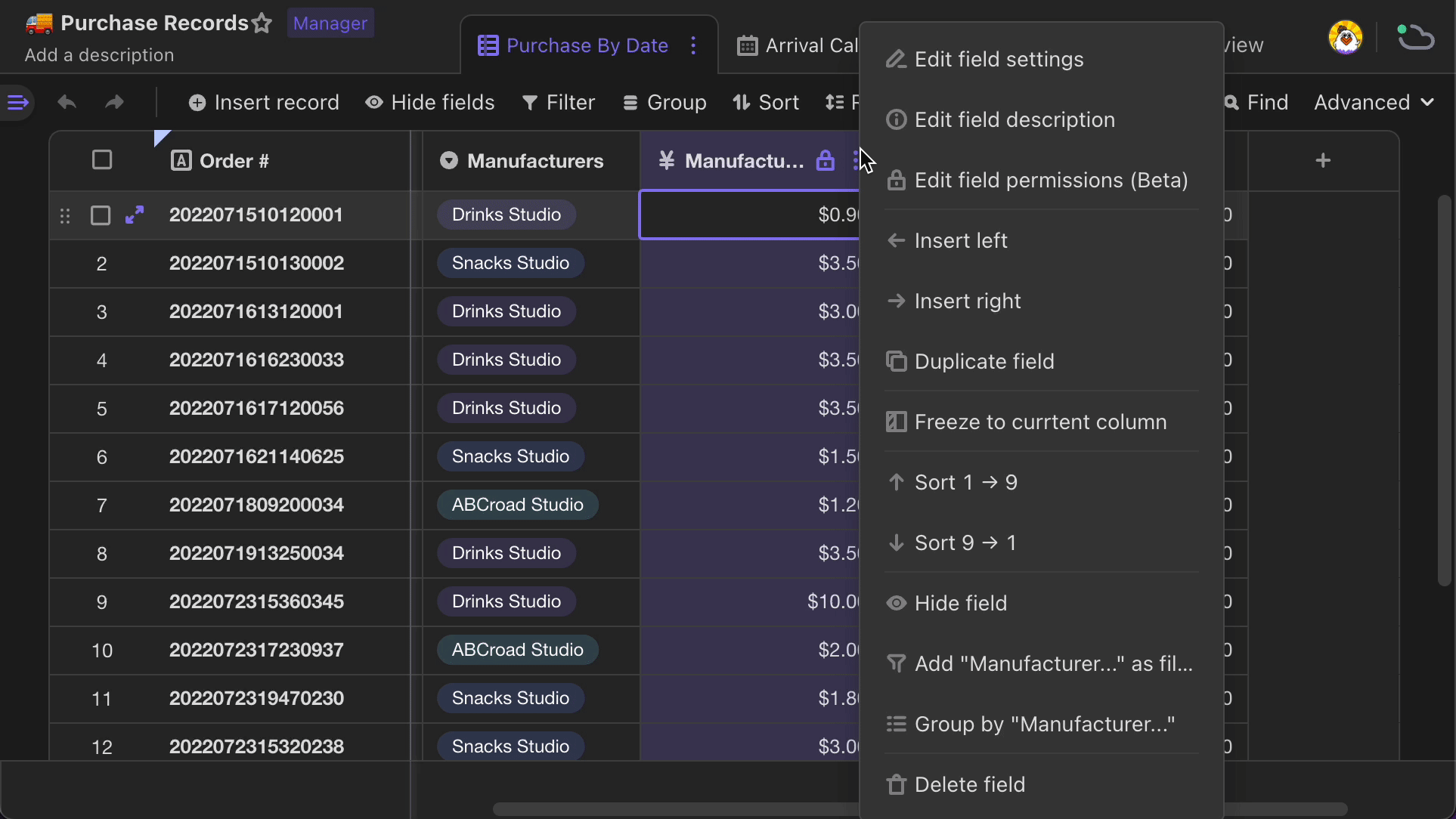
Field permission and share
When you set field permissions for a particular field, none of the visitors will be able to view the data in the field when they access the datasheet through the public link.
Field permissions' effects
Let's back to the E-commerce scenario. When the "Manufacture price" field is set with permission and only visible to you and your boss, other members of the operation department cannot see it.If you choose this field to set a filter condition or sorting condition, there will be some differences in the configuration panels displayed to different people.
Filtering
If using the "Manufacture Price" field to set a filtering condition, the filter will not work in the view that other members of the operation department are accessing. Therefore, they will be viewing all records rather than the data after filtering. 
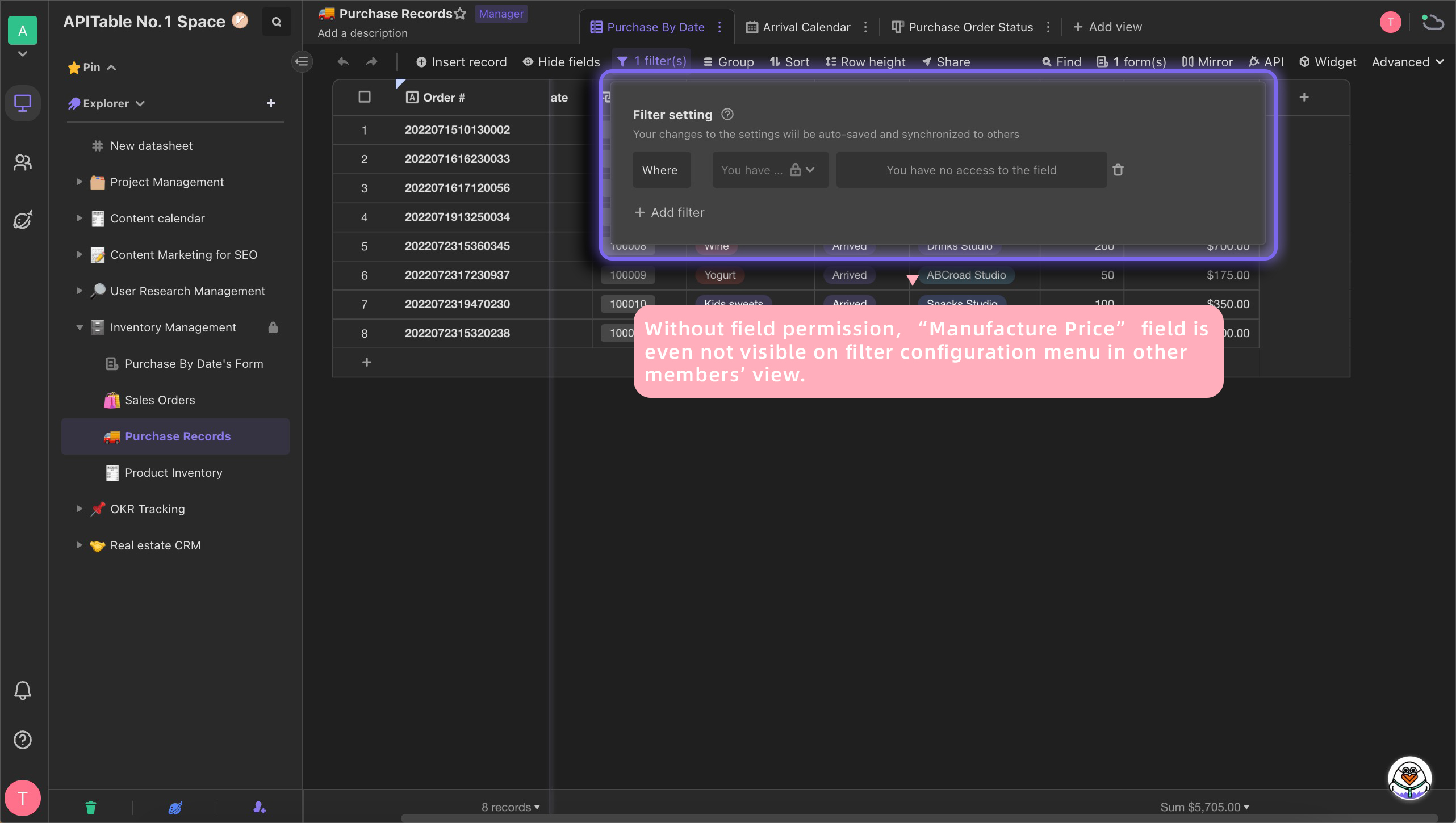
Grouping
If using the "Manufacture Price" field to set a grouping condition, the grouping condition will not work in the view that other members of the operation department are accessing, and all of the data will be grouped into an empty group. 
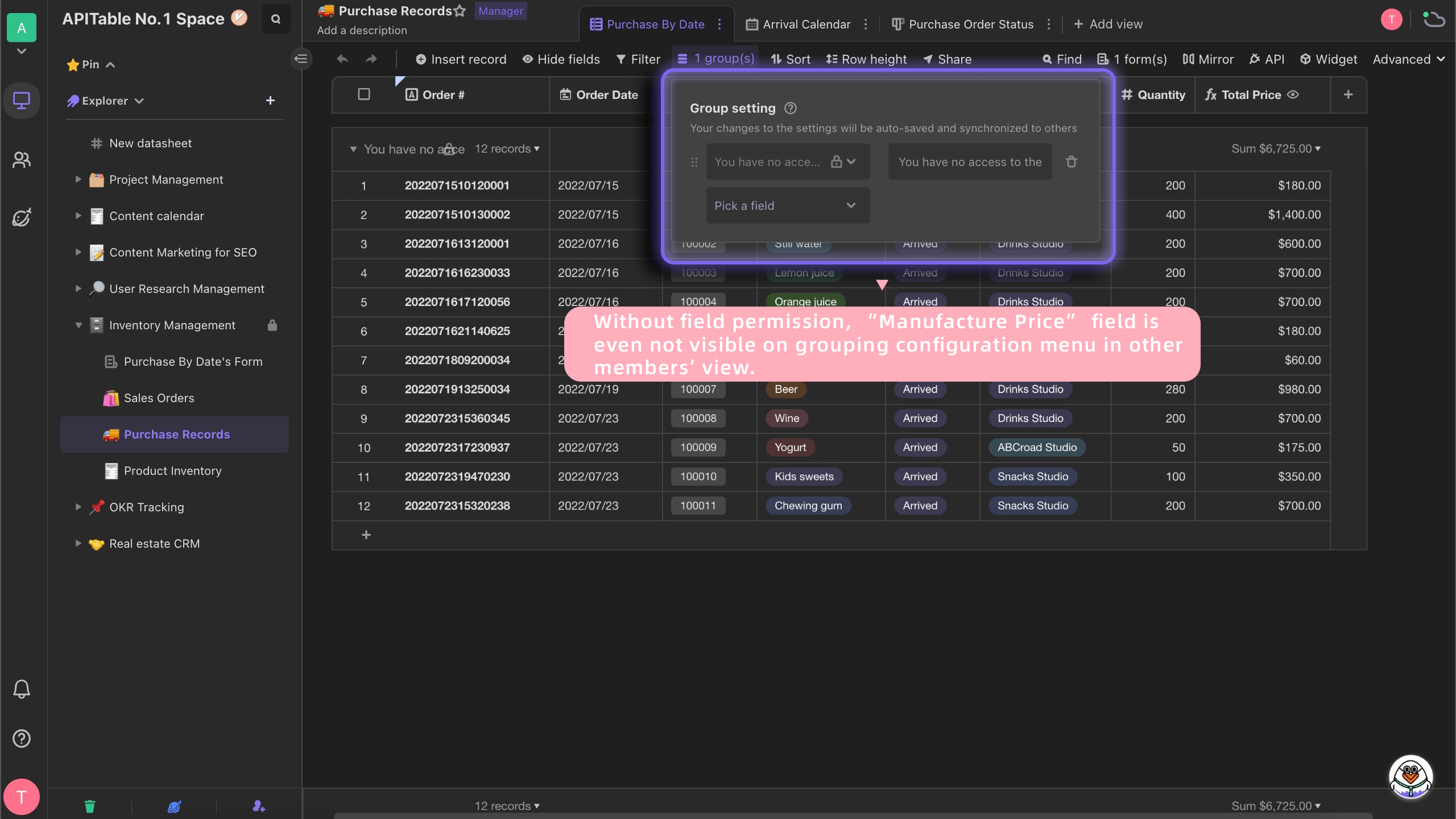
Widgets
When the "Manufacture Price" is set as an axis of a chart widget, when other members in the operation department access the graph, it will not be displayed. 
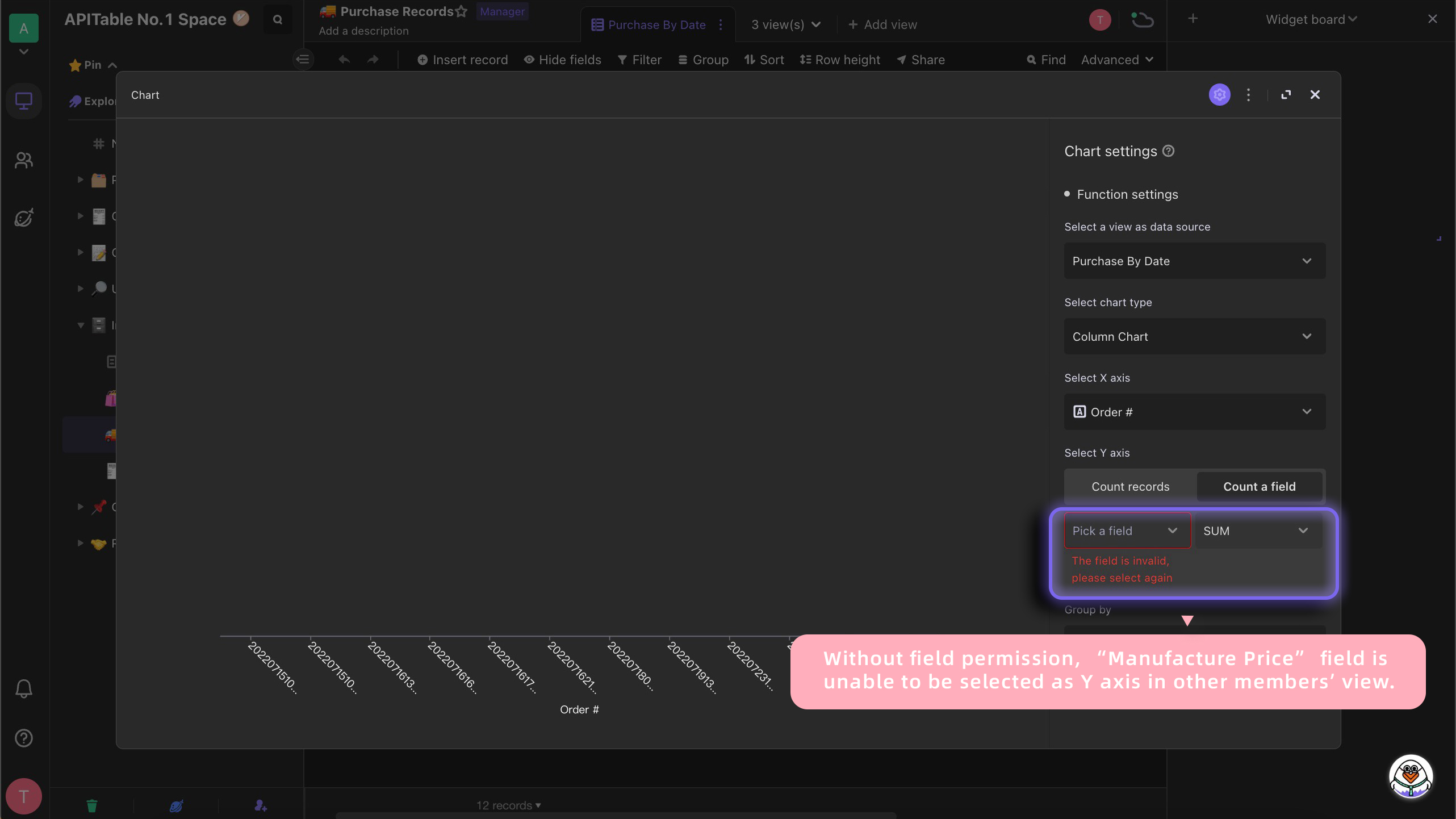
Formulas and Lookups
When you use data in the "Manufacture Price" field as the value in a formula, such as "Profit" = "Price" - " Manufacture Price", other members in the operation department are able to view the calculated "Profit" field when they access the datasheet.
Similarly, when you refer to the "cost price" through the link field in another datasheet, members of the operation department can see "Unit price profit" when accessing another datasheet, which means they can view the summed-up lookup data.